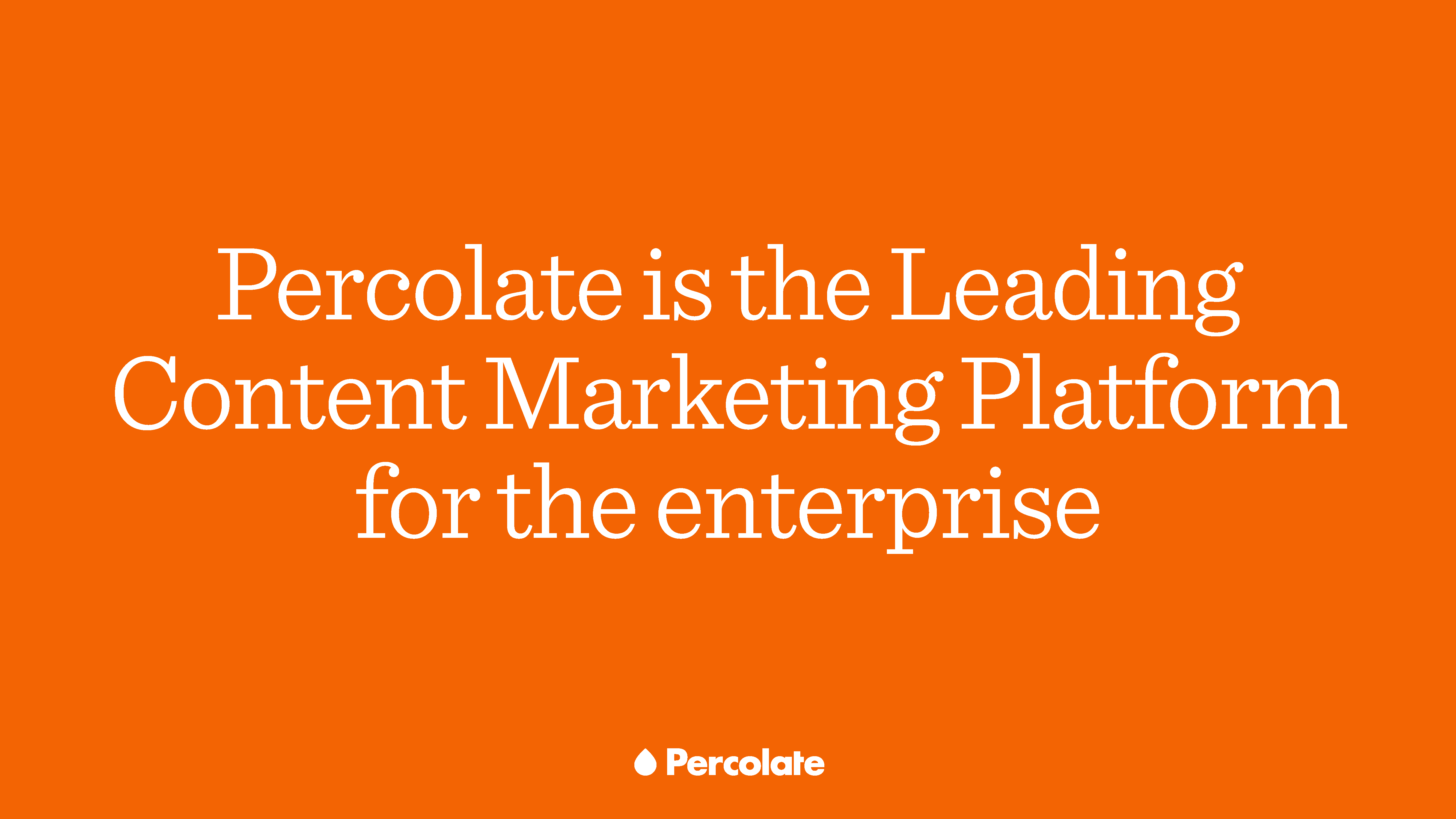
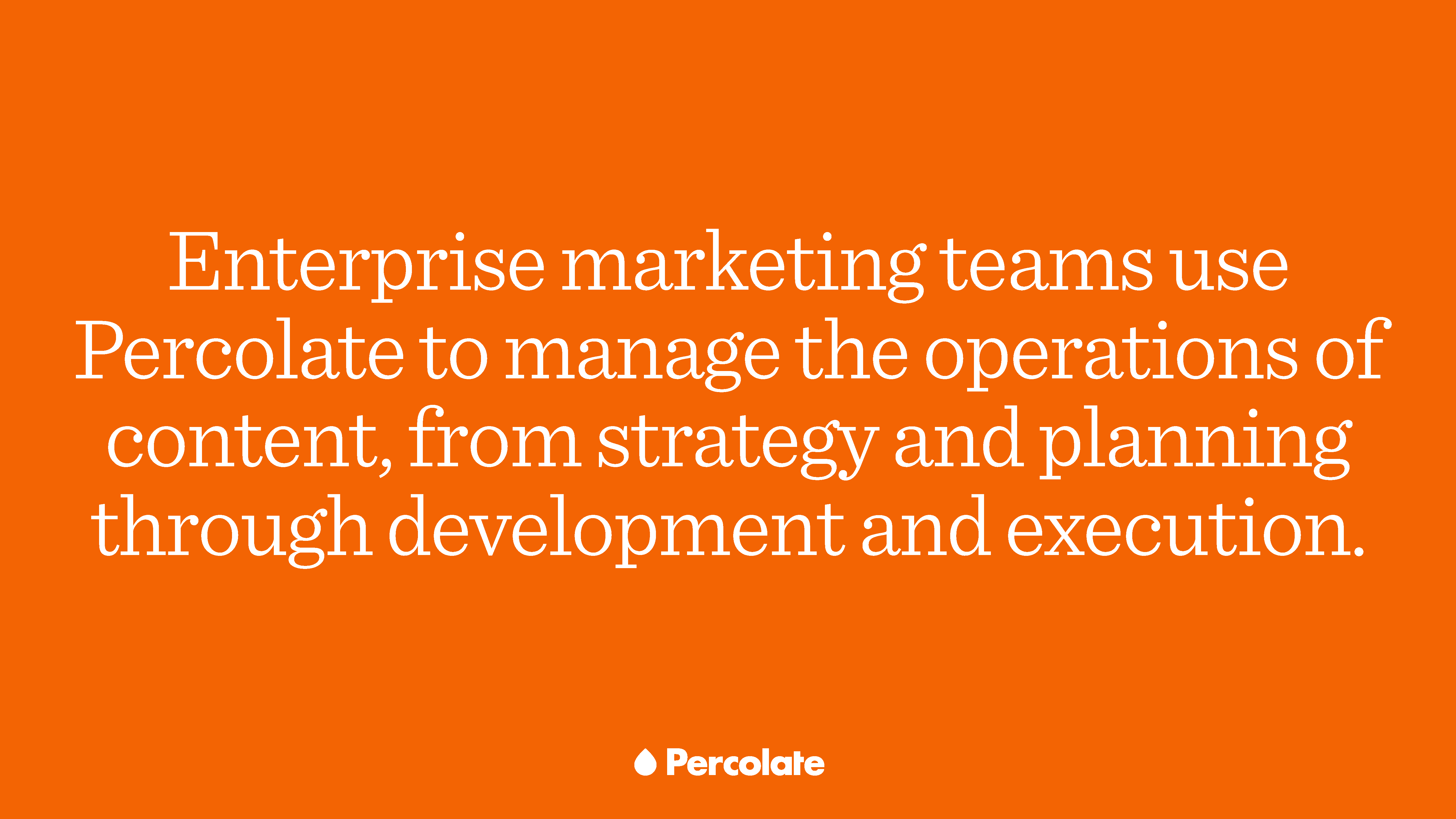
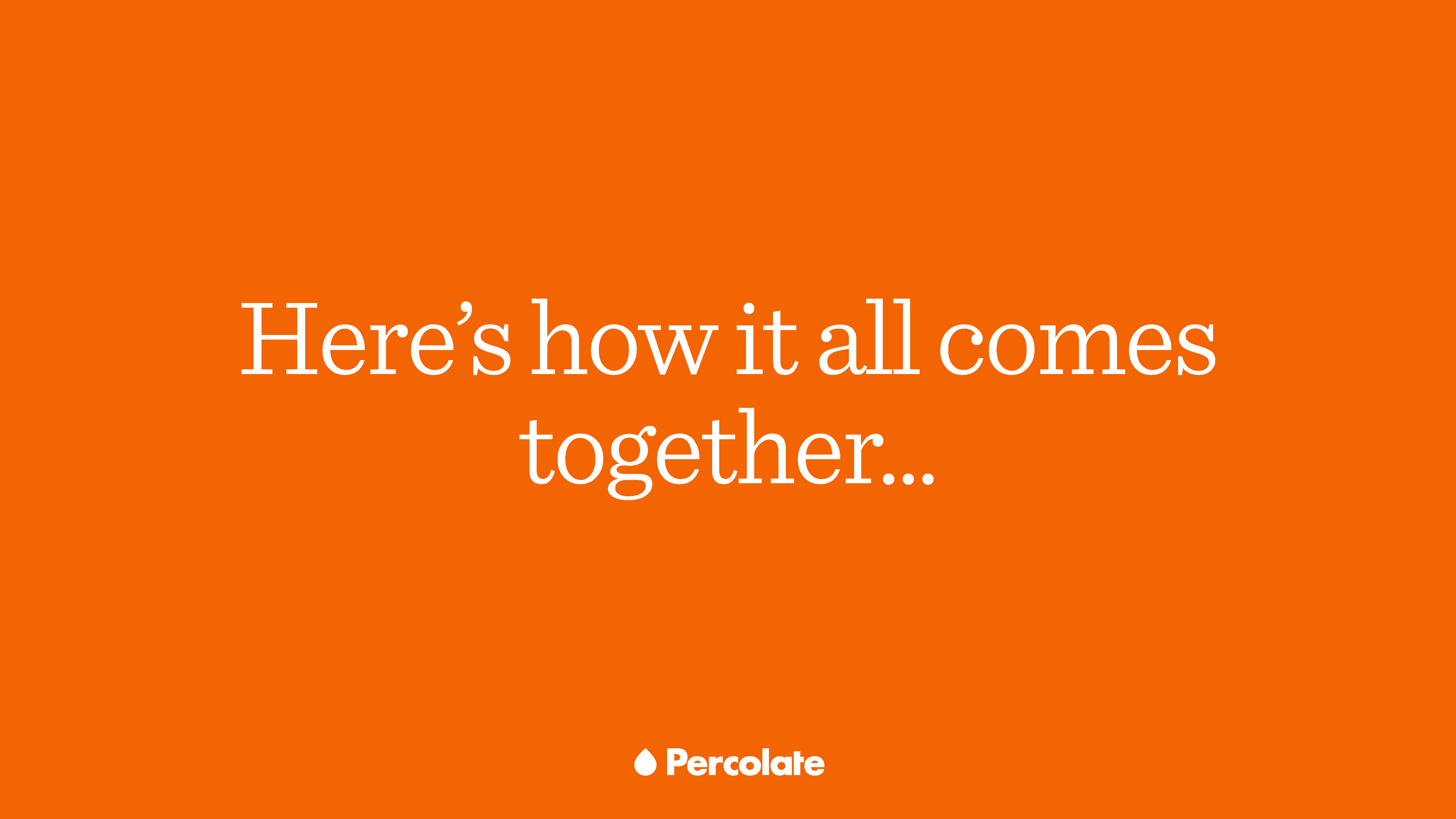
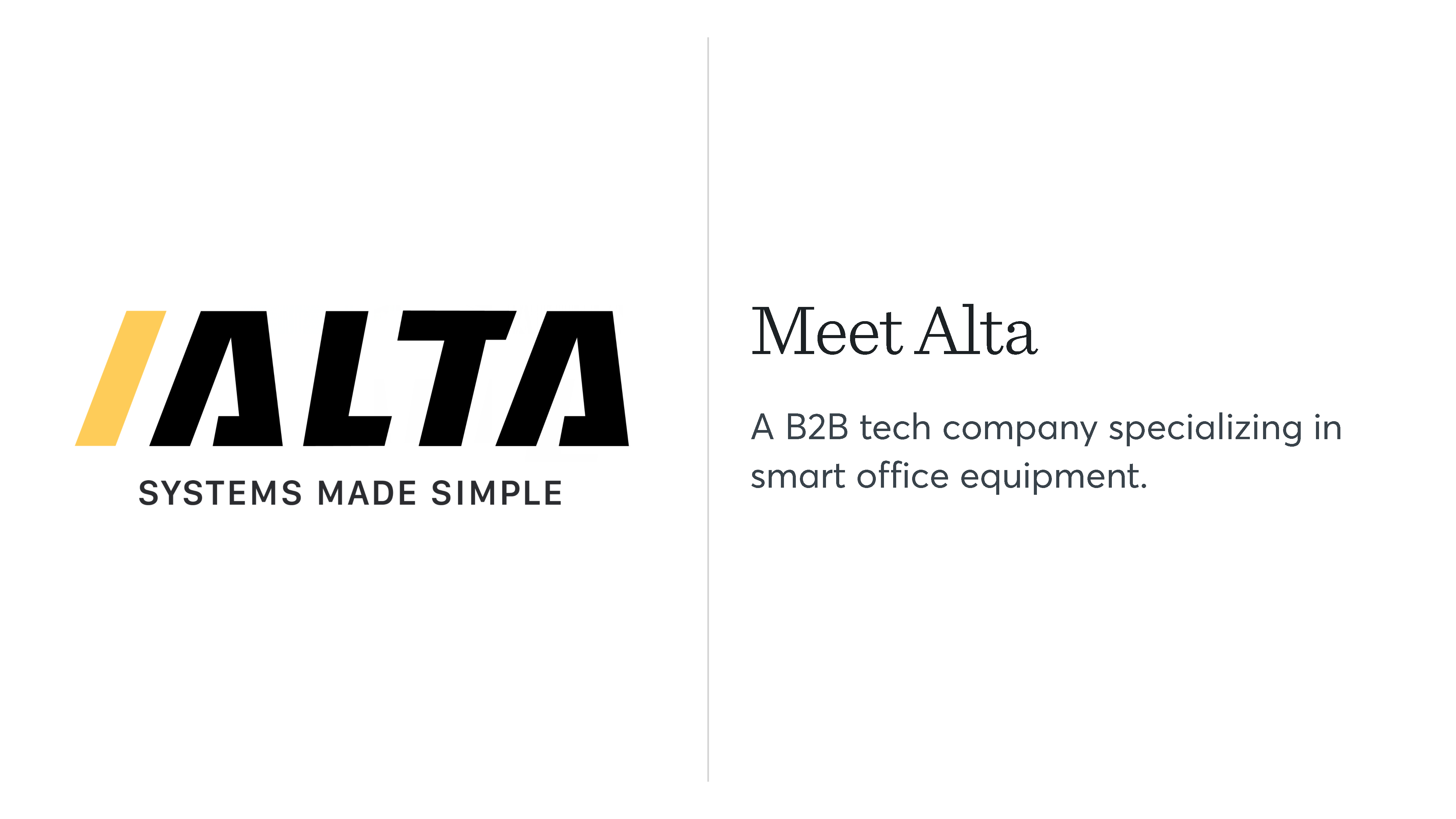
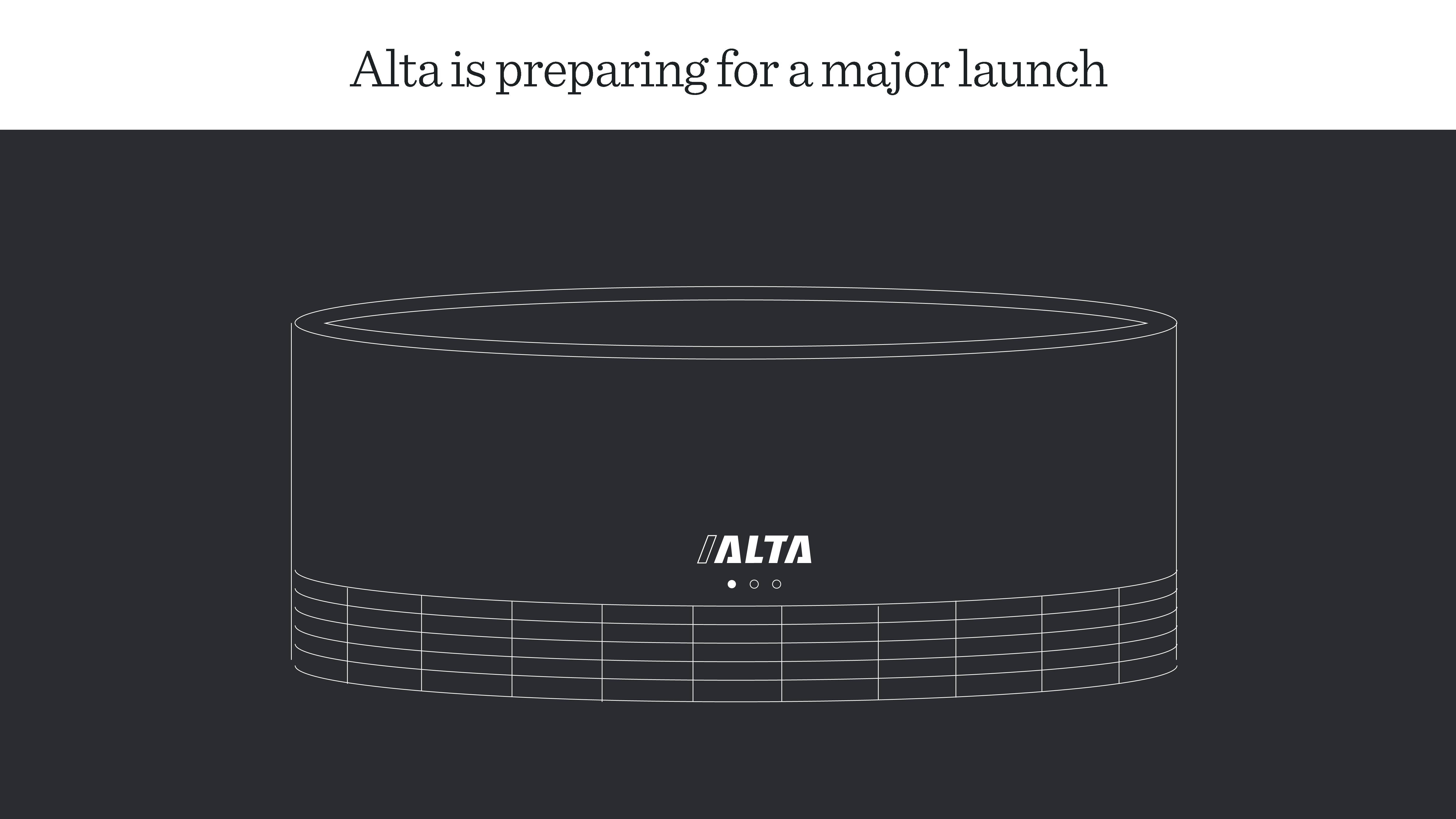
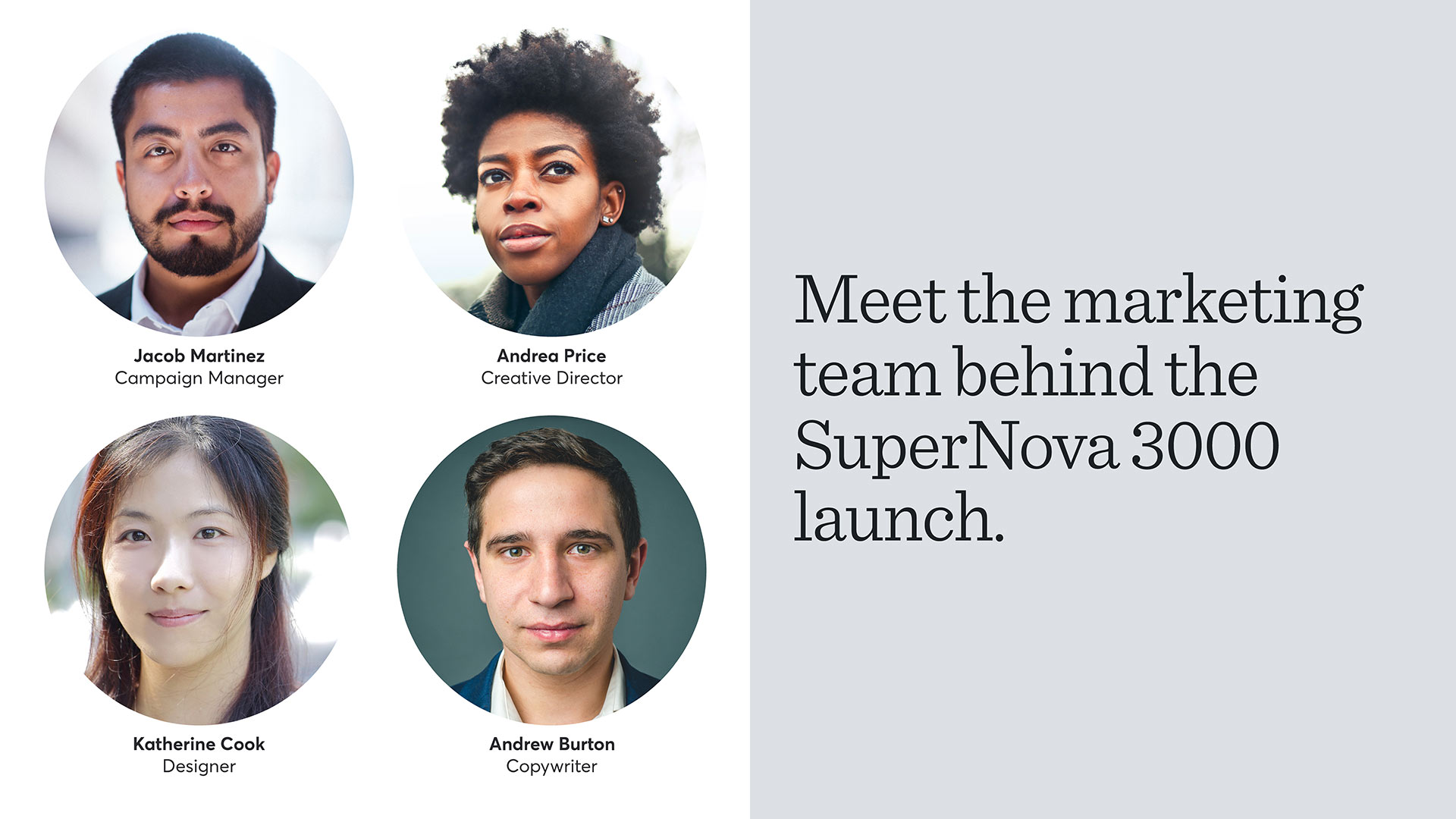
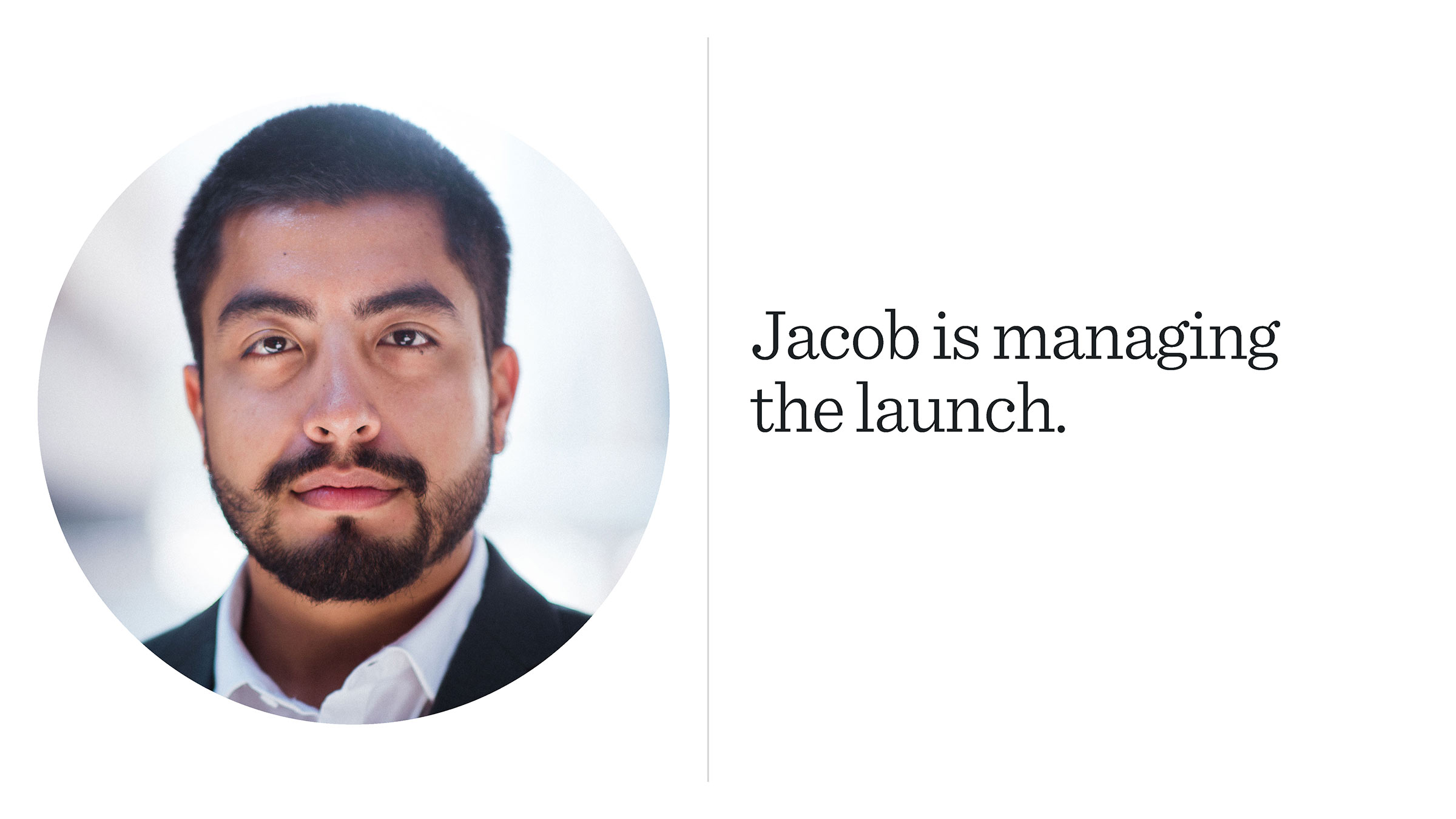
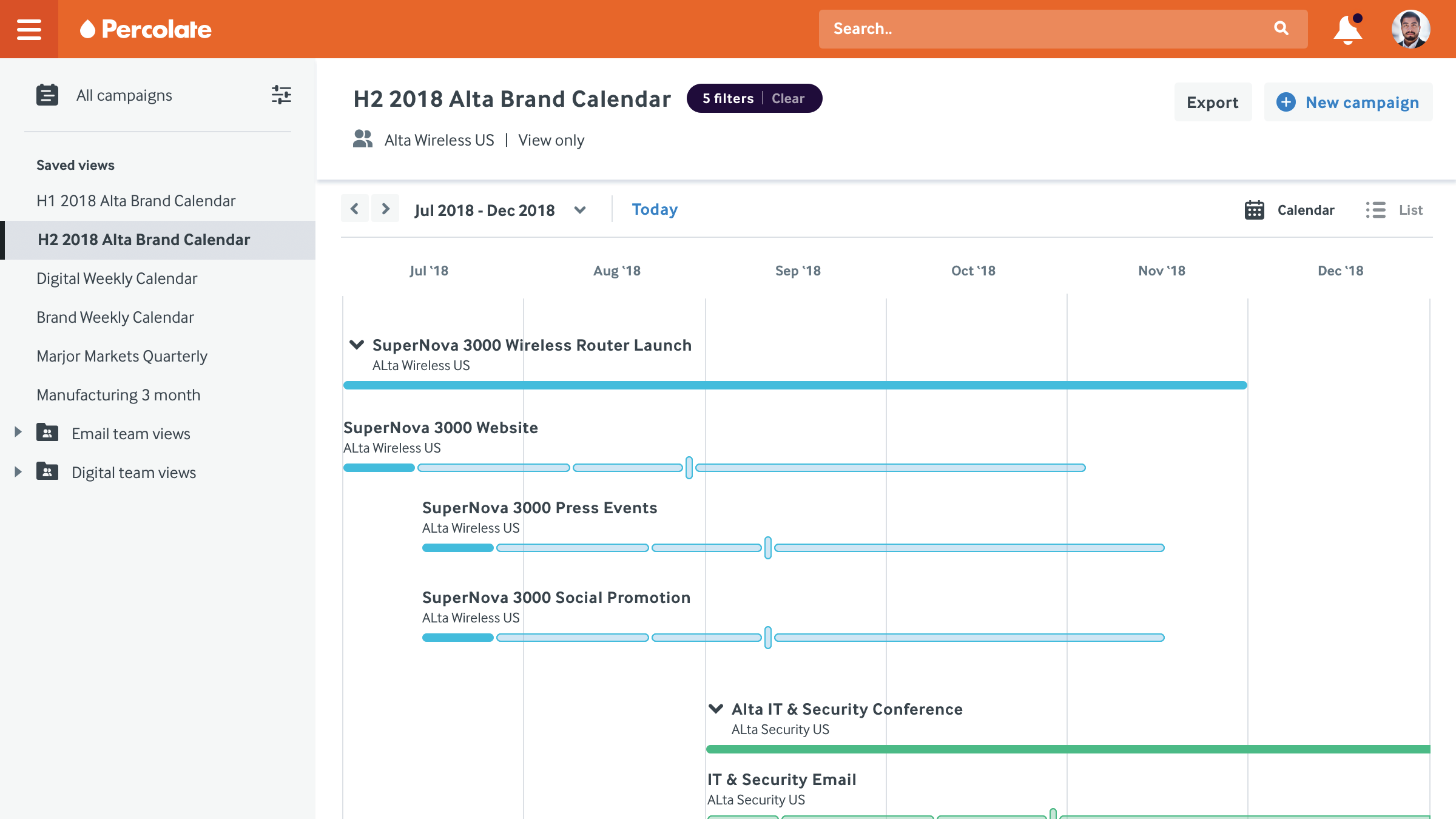
Jacob can gain visibility into all of the launch integrated campaigns with the Marketing Calendar. He’d like to add a webinar for additional launch support.
8/39
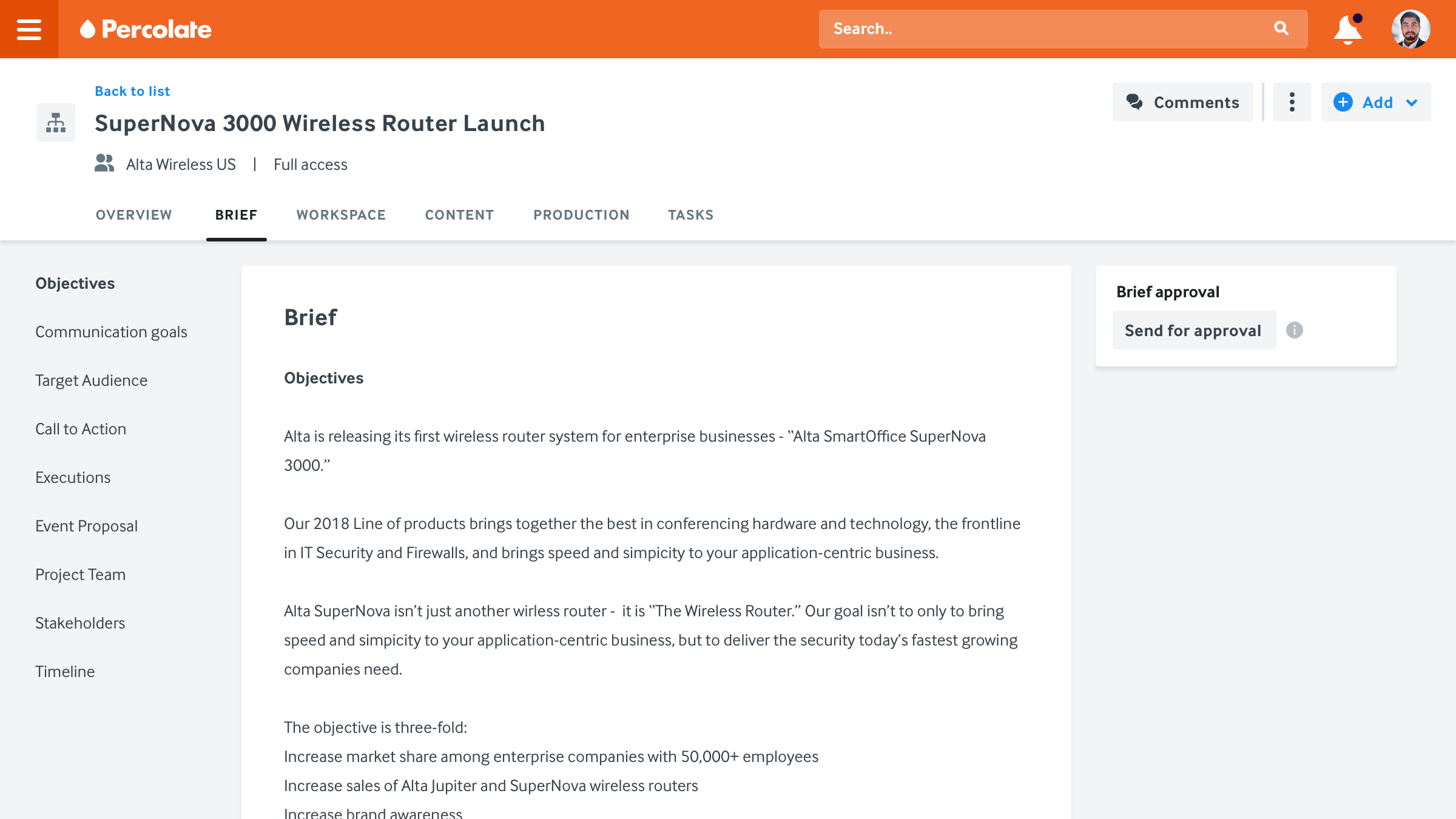
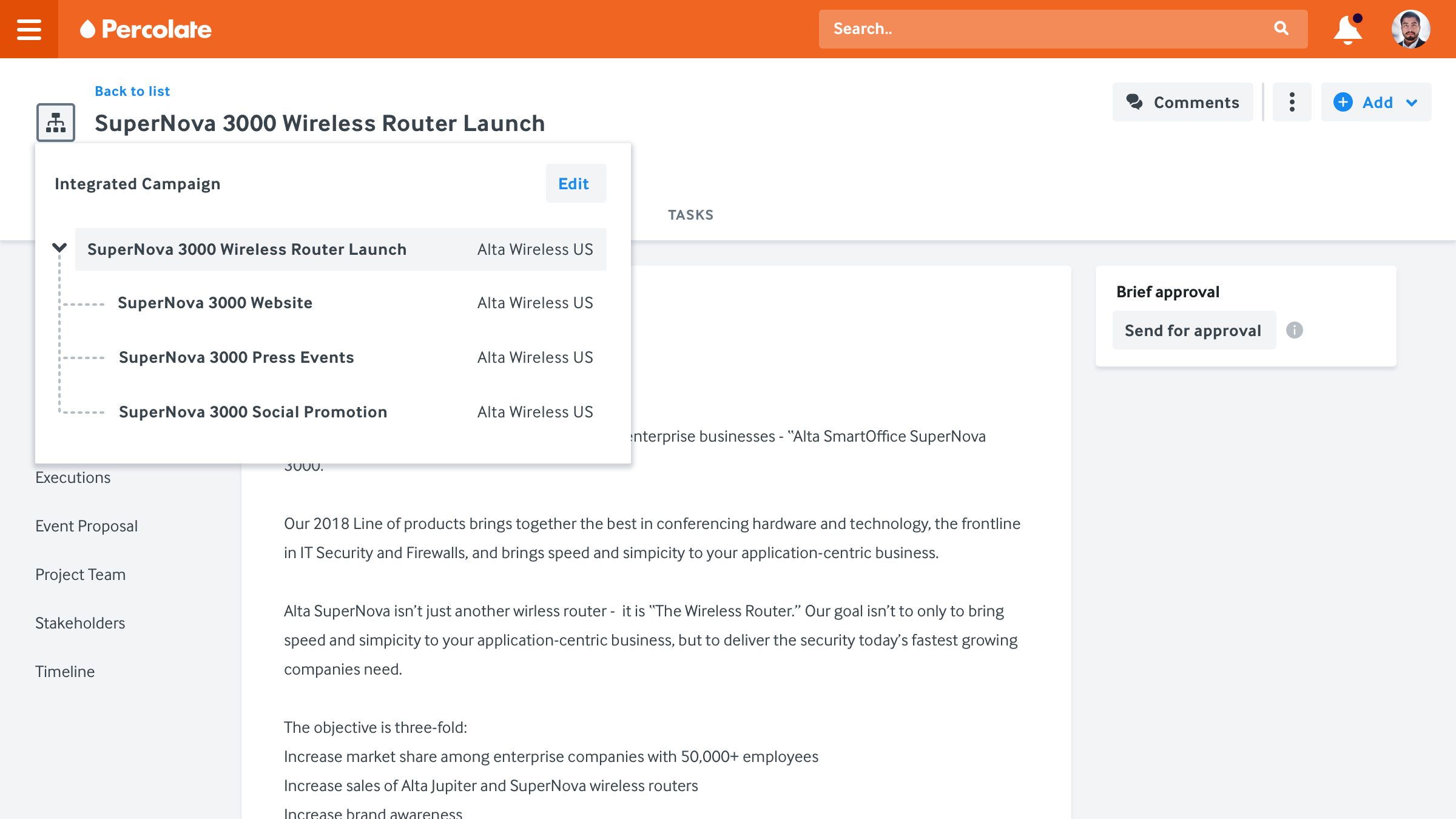
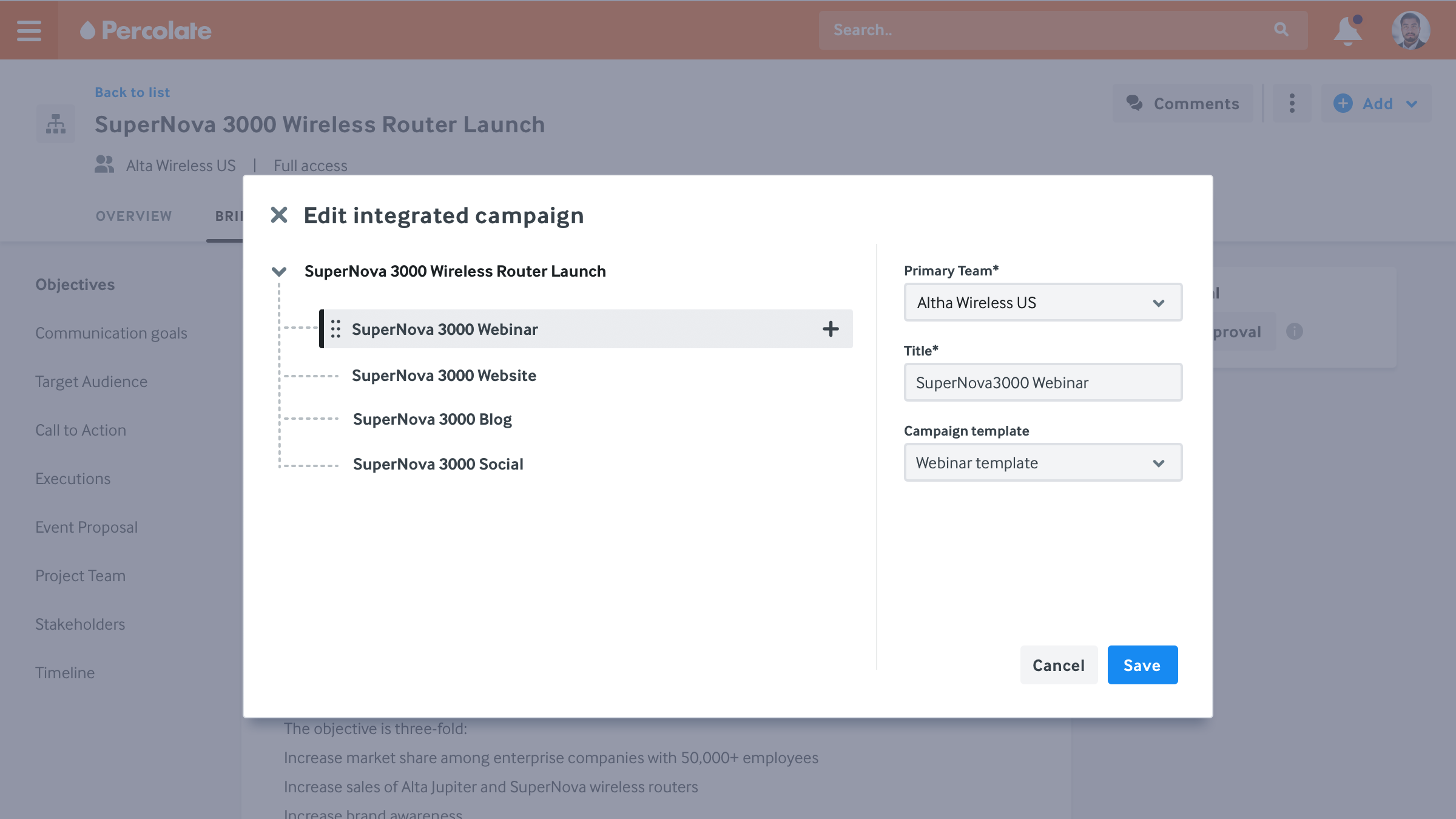
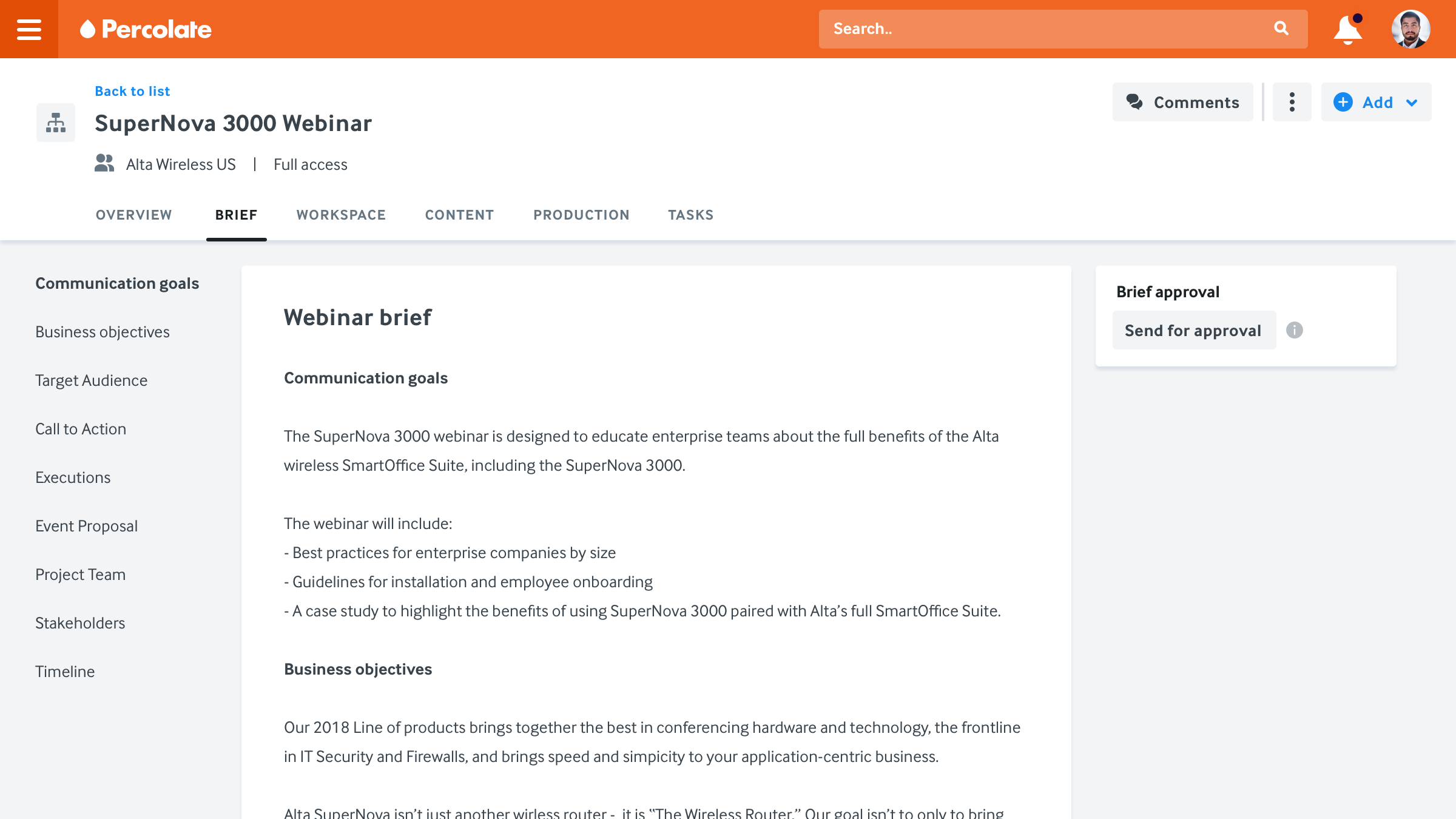
Jacob creates a brief that includes all of the strategic information that anyone working on the webinar might need.
12/39
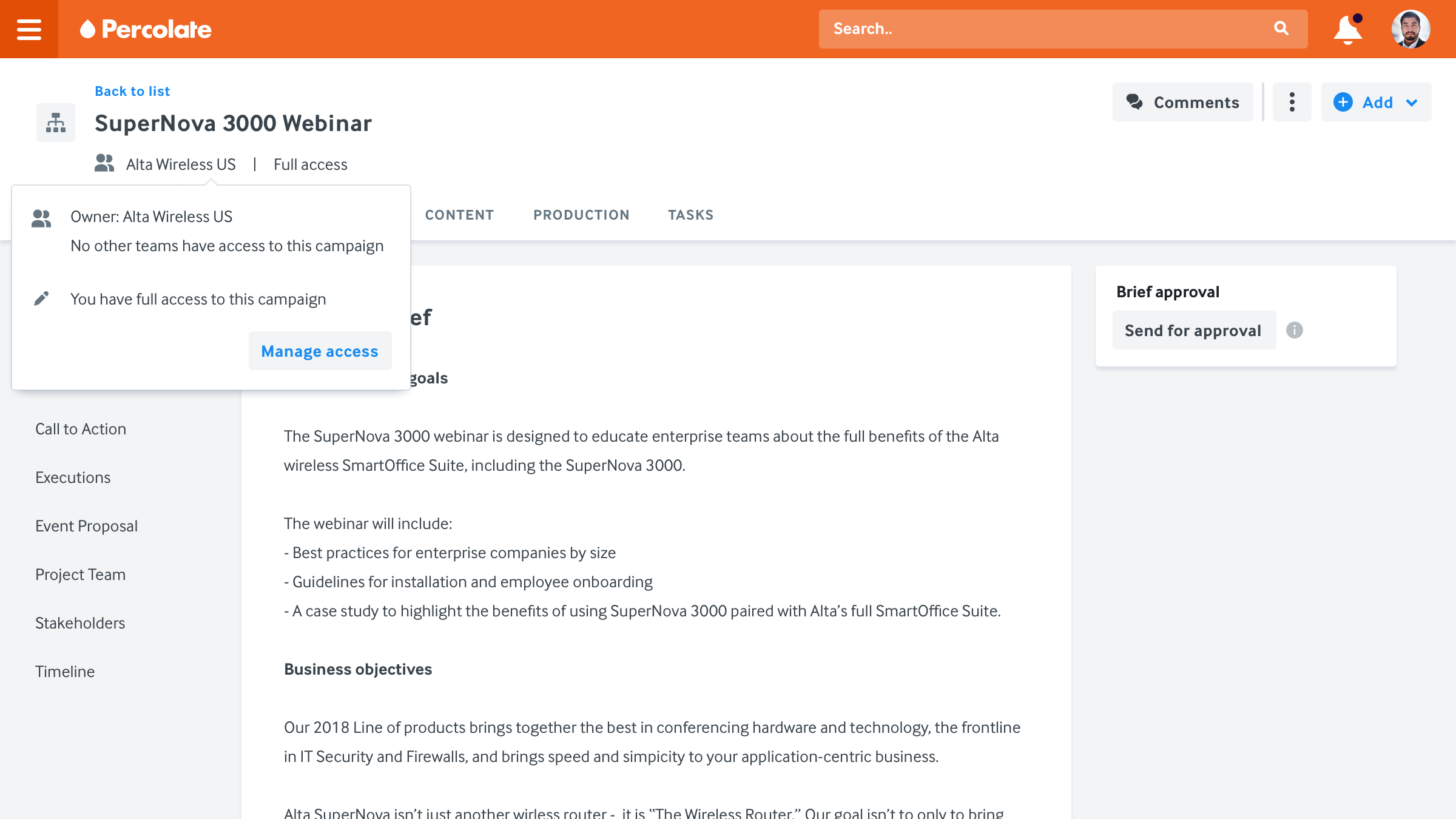
Jacob wants to update access because he knows that other teams will be helping out with deliverables for the campaign.
13/39
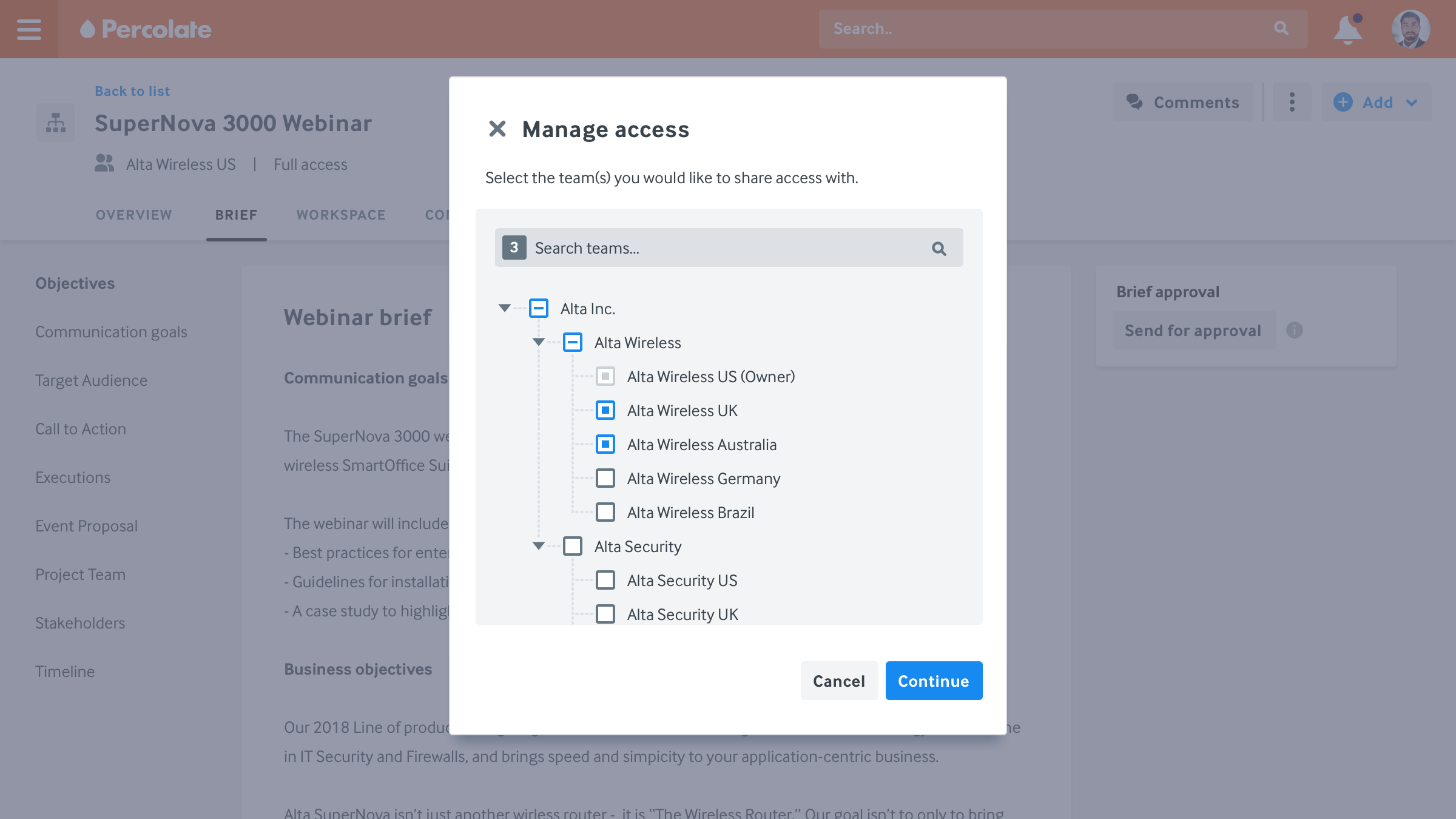
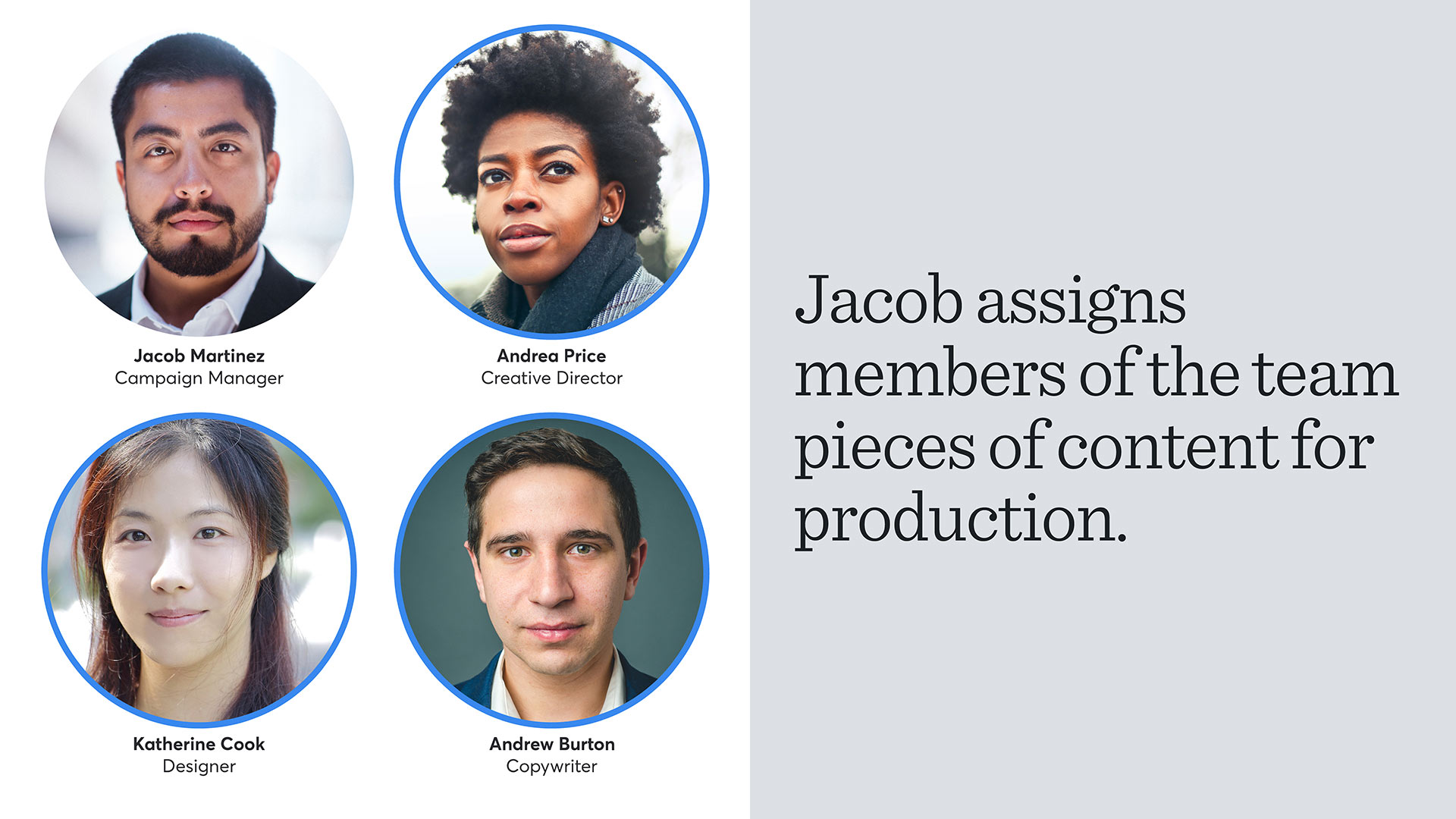
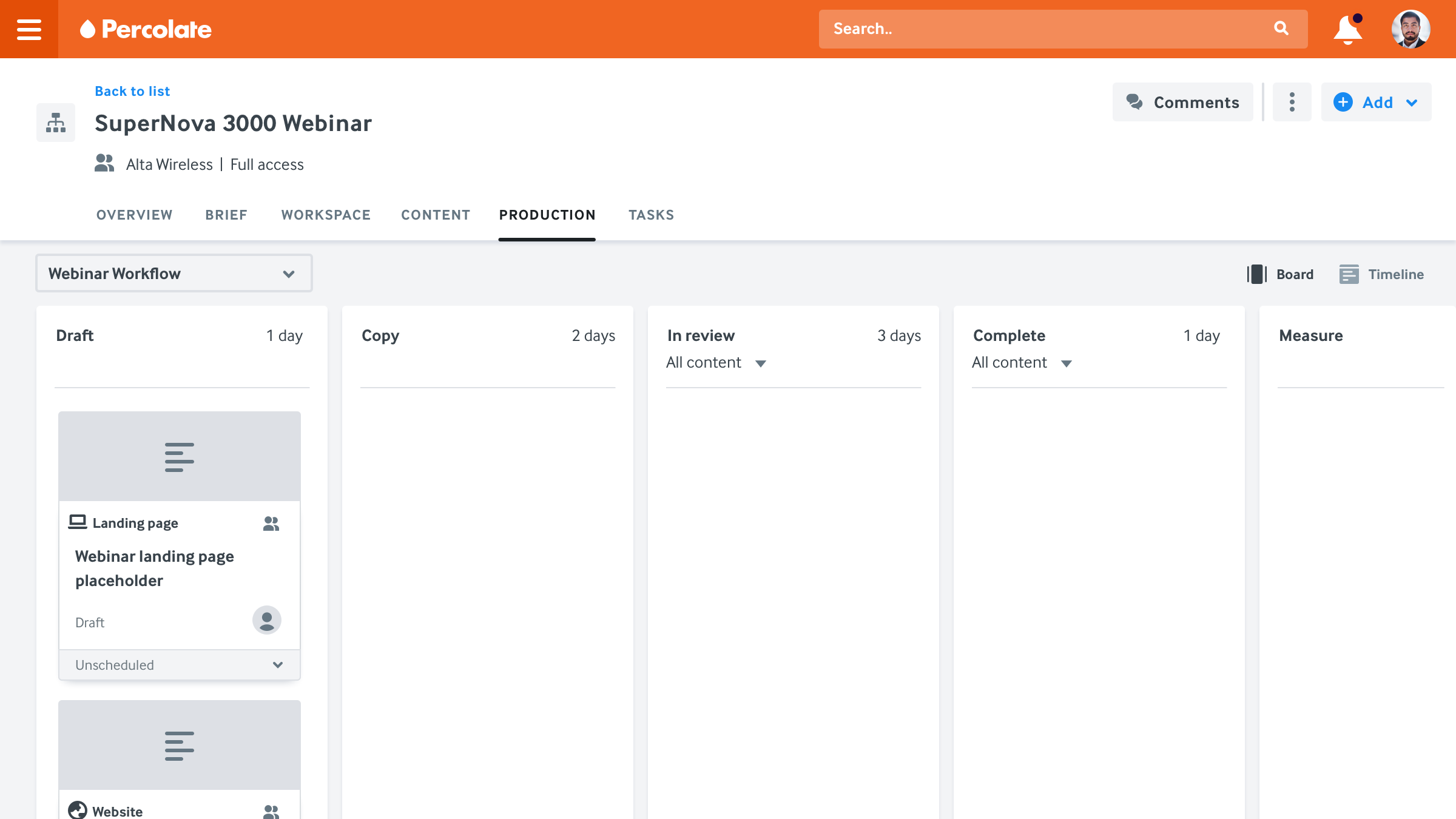
Jacob goes into the campaign workflow boards to start creating placeholder content that needs to be built for the campaign.
16/39
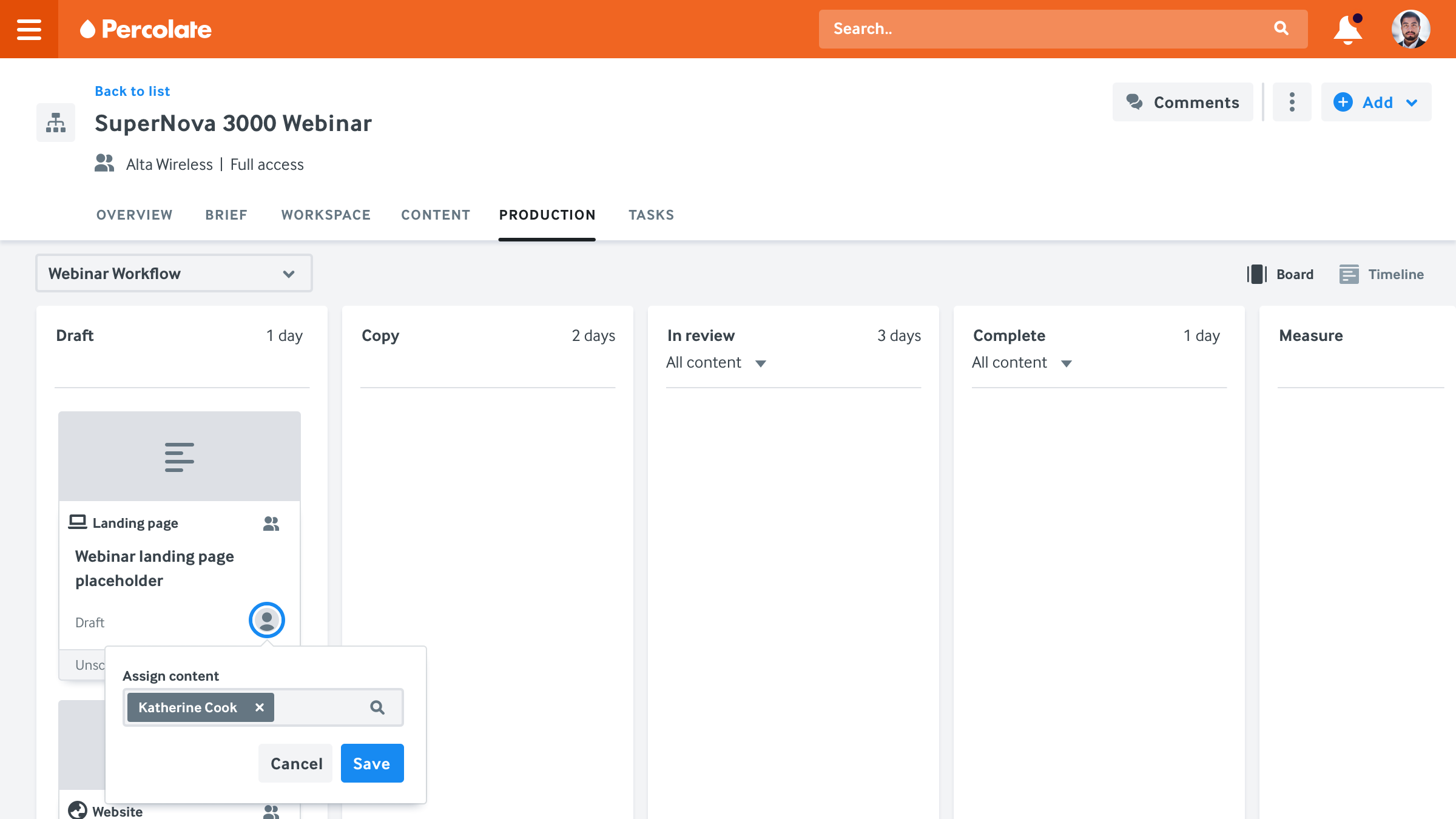
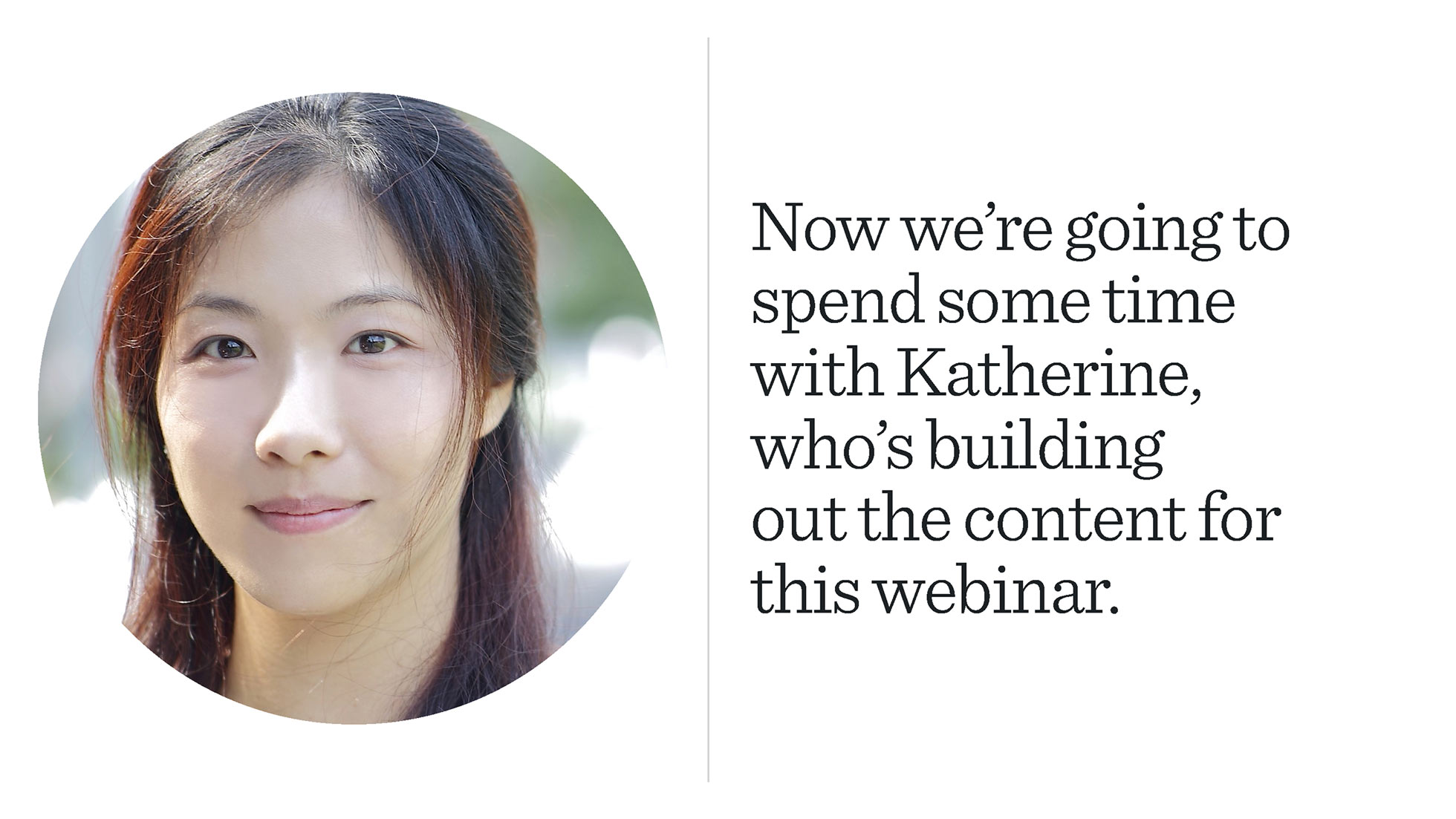
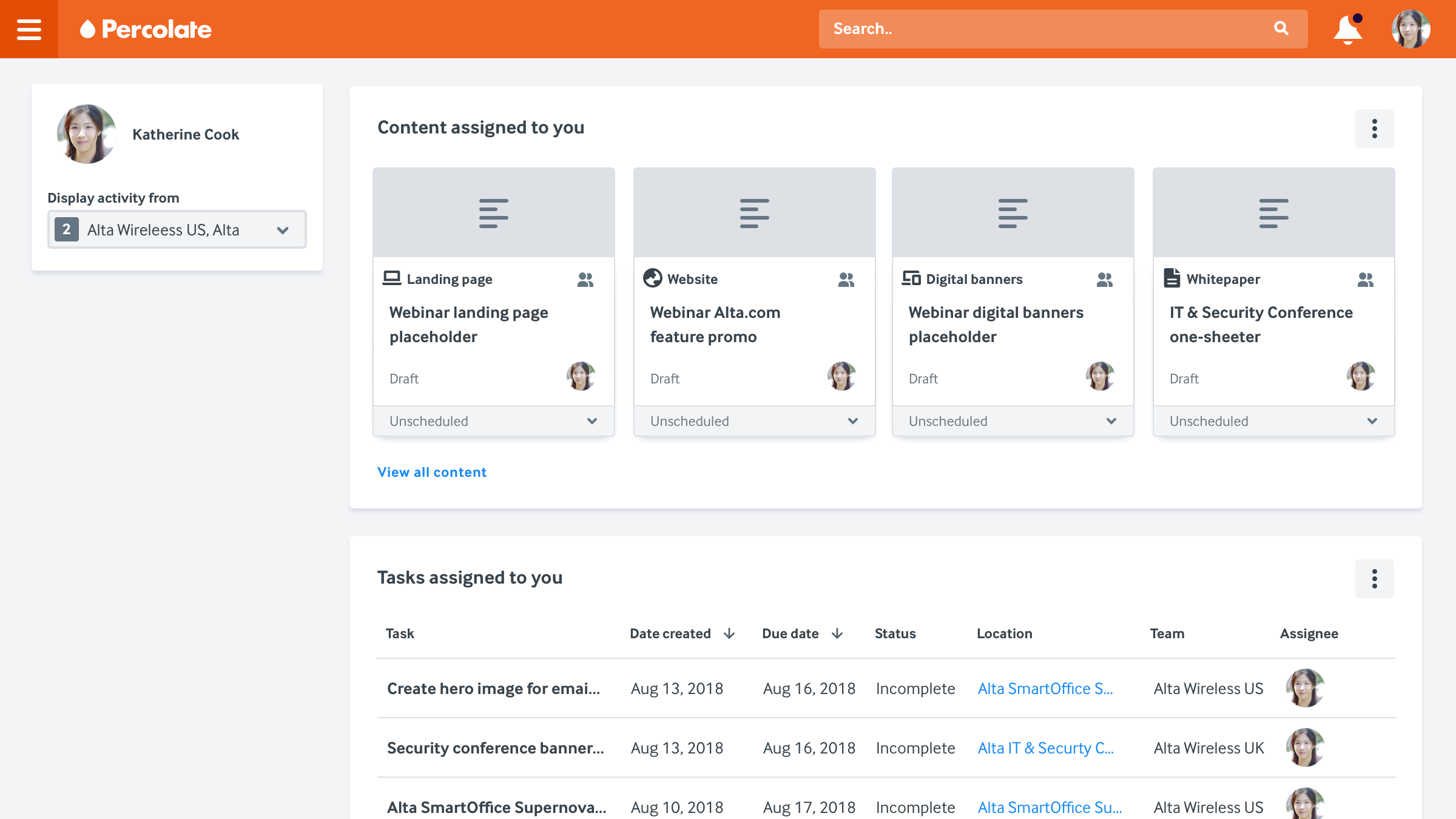
When Katherine logs into Percolate (or receives the notification) she will immediately see the content and tasks assigned to her she for the upcoming Supernova 3000 launch.
19/39
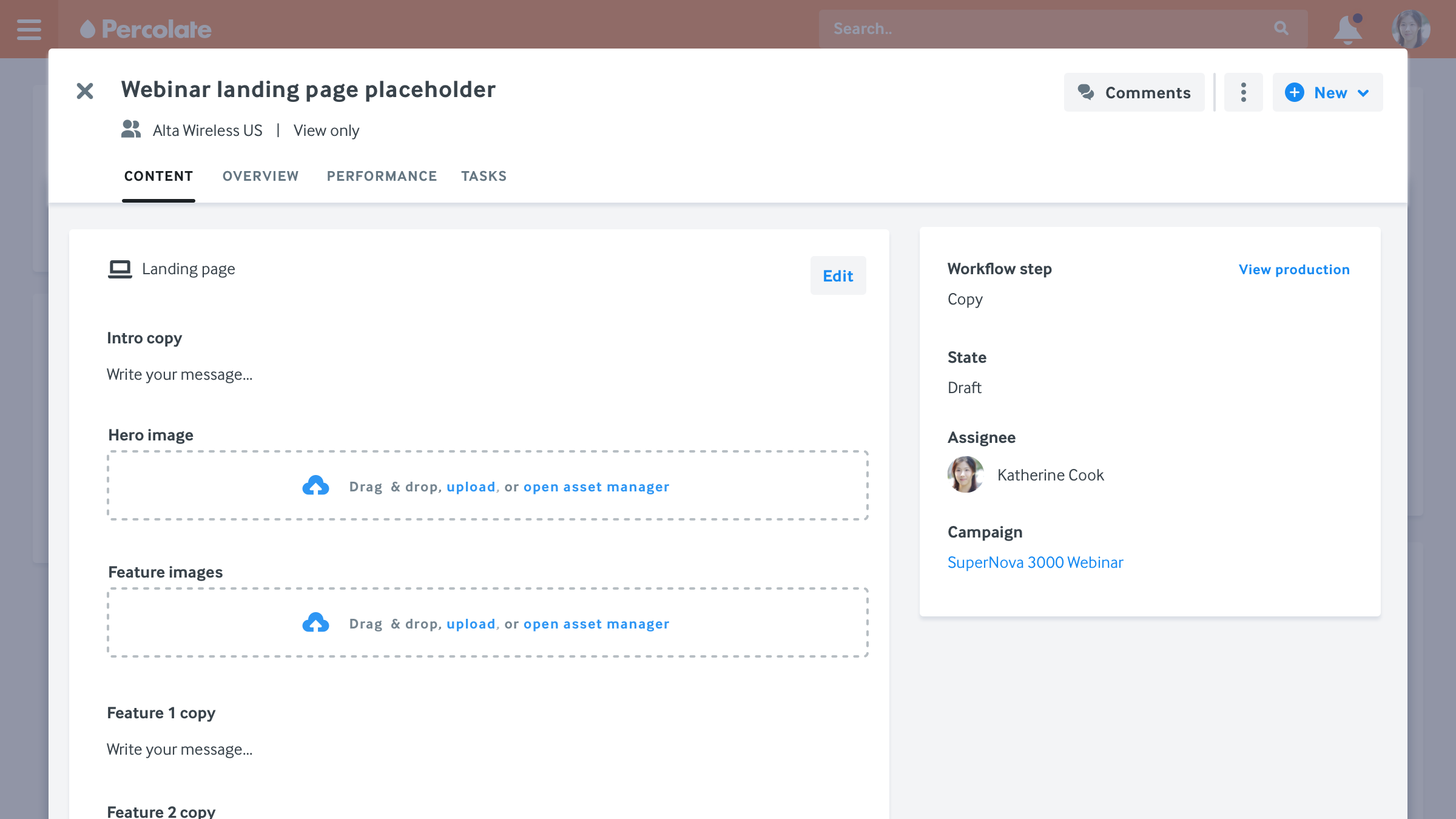
Katherine clicks into the content from the homepage then visits the campaign details for more information.
20/39
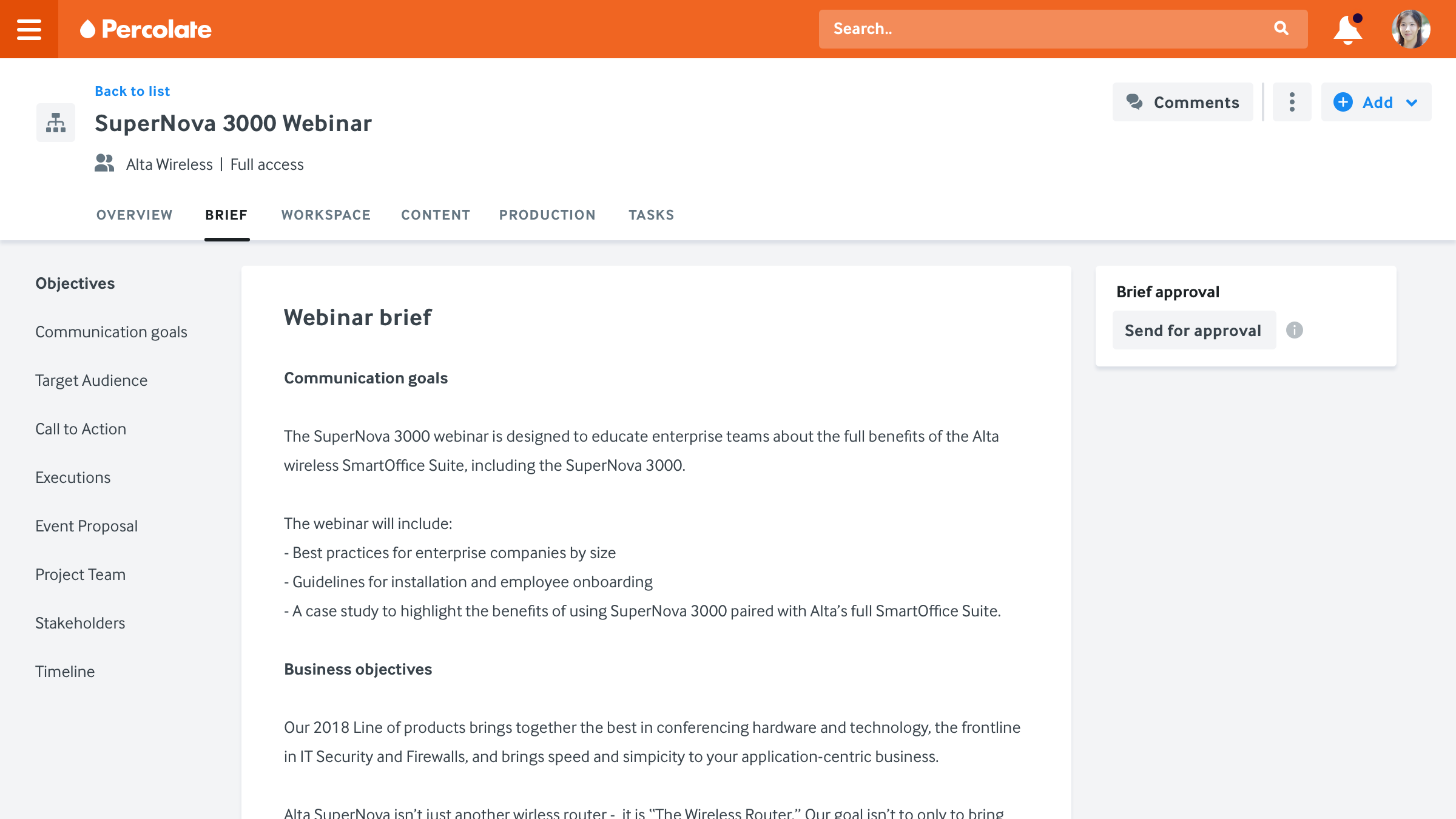
Katherine reviews the brief to get familiar with campaign objectives then get started on content creation.
21/39
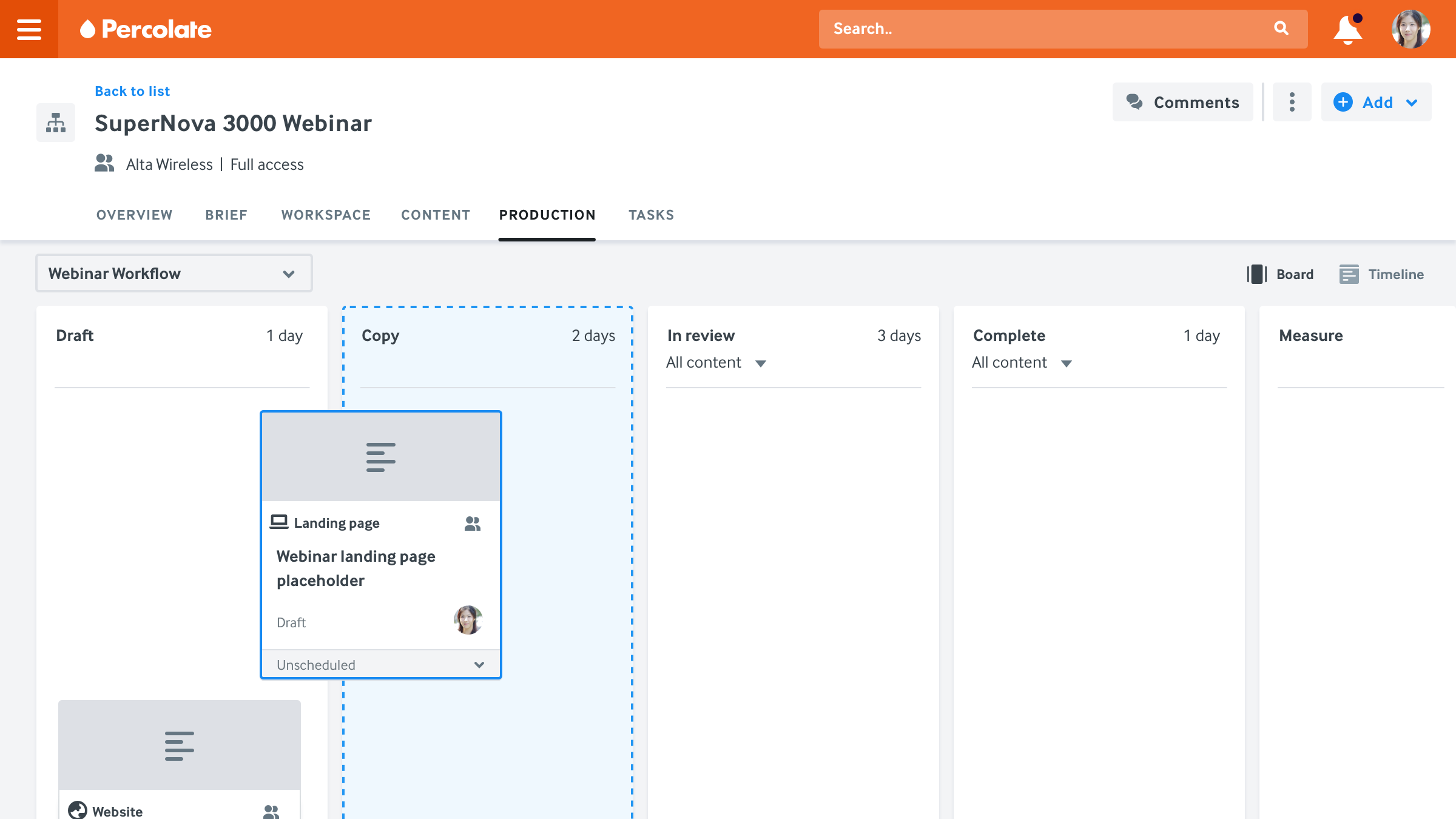
Kathrine uses workflow boards to drag the piece of creative she’s working on to the next phase. An indicator to her team that this is a work in progress.
22/39
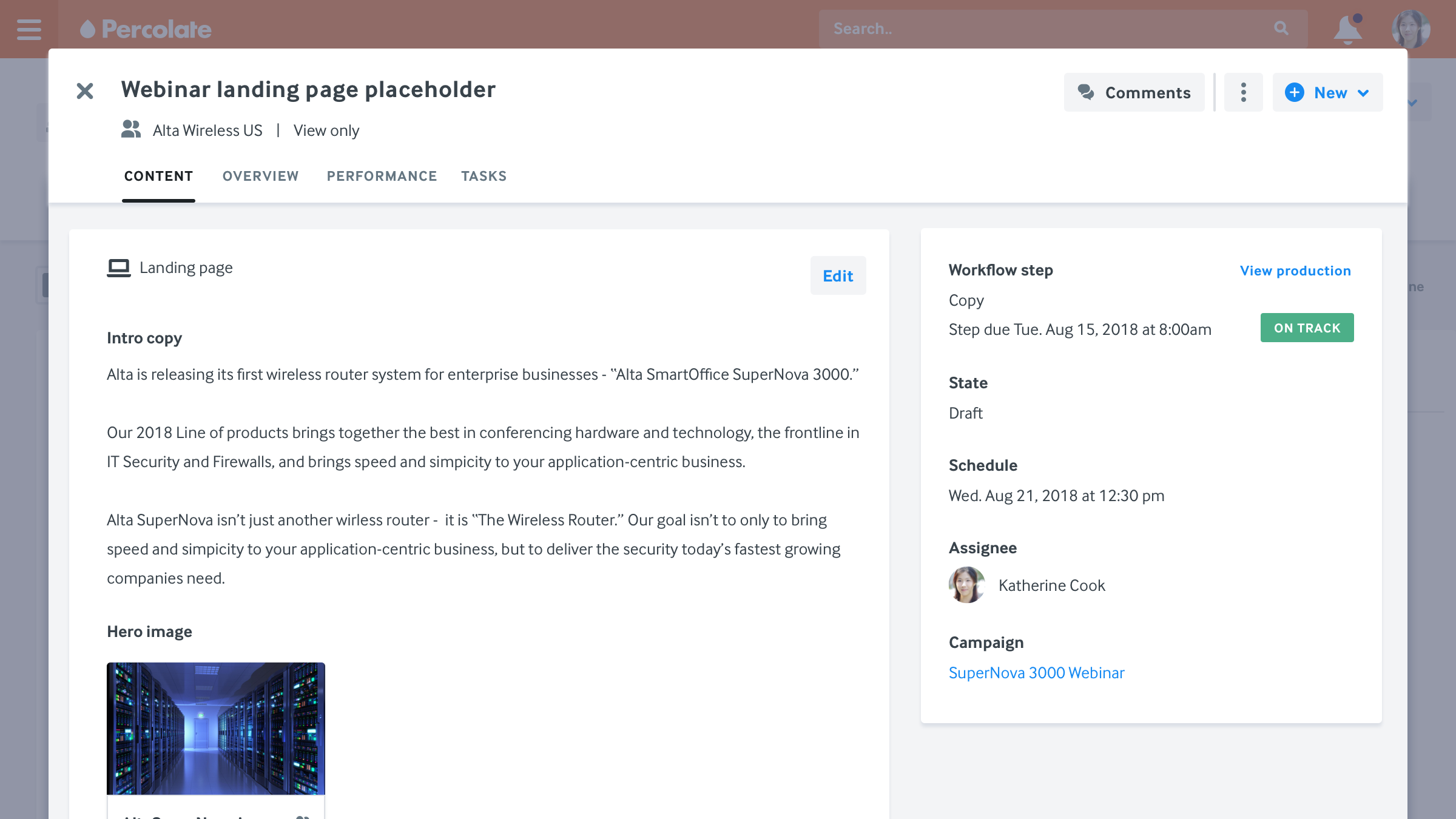
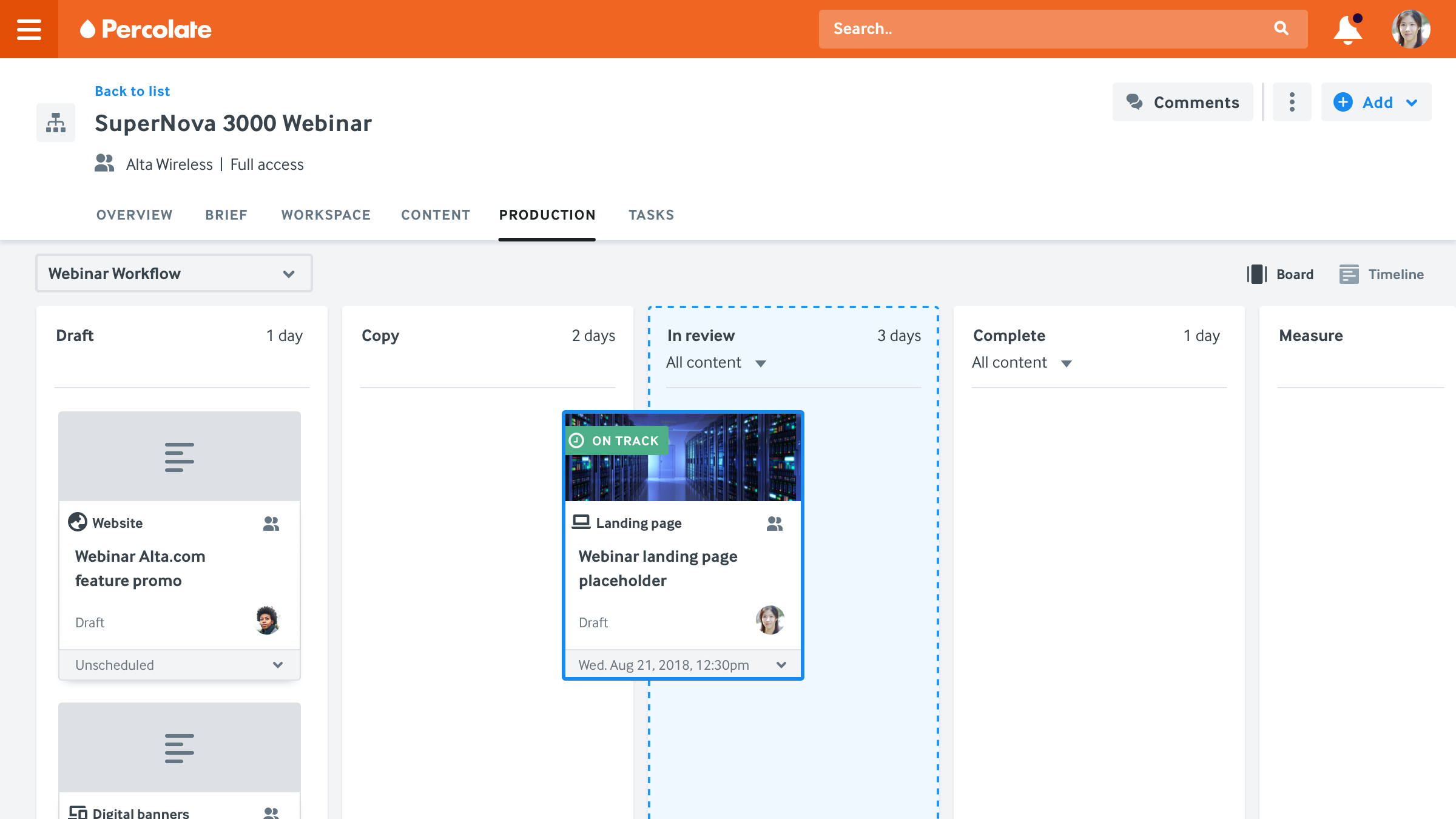
When she is done, Katherine moves the content to the approval phase using the workflow boards.
24/39
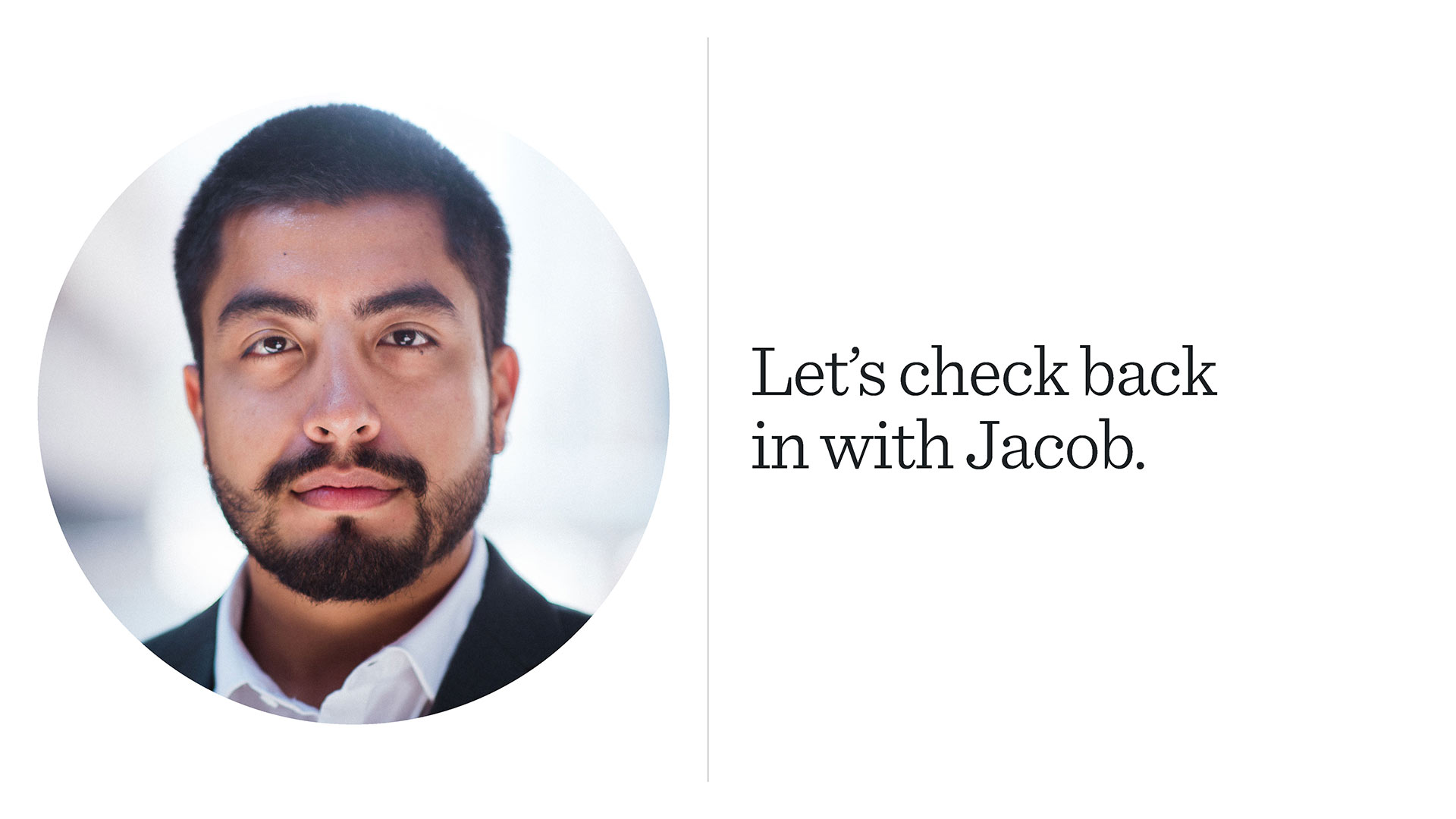
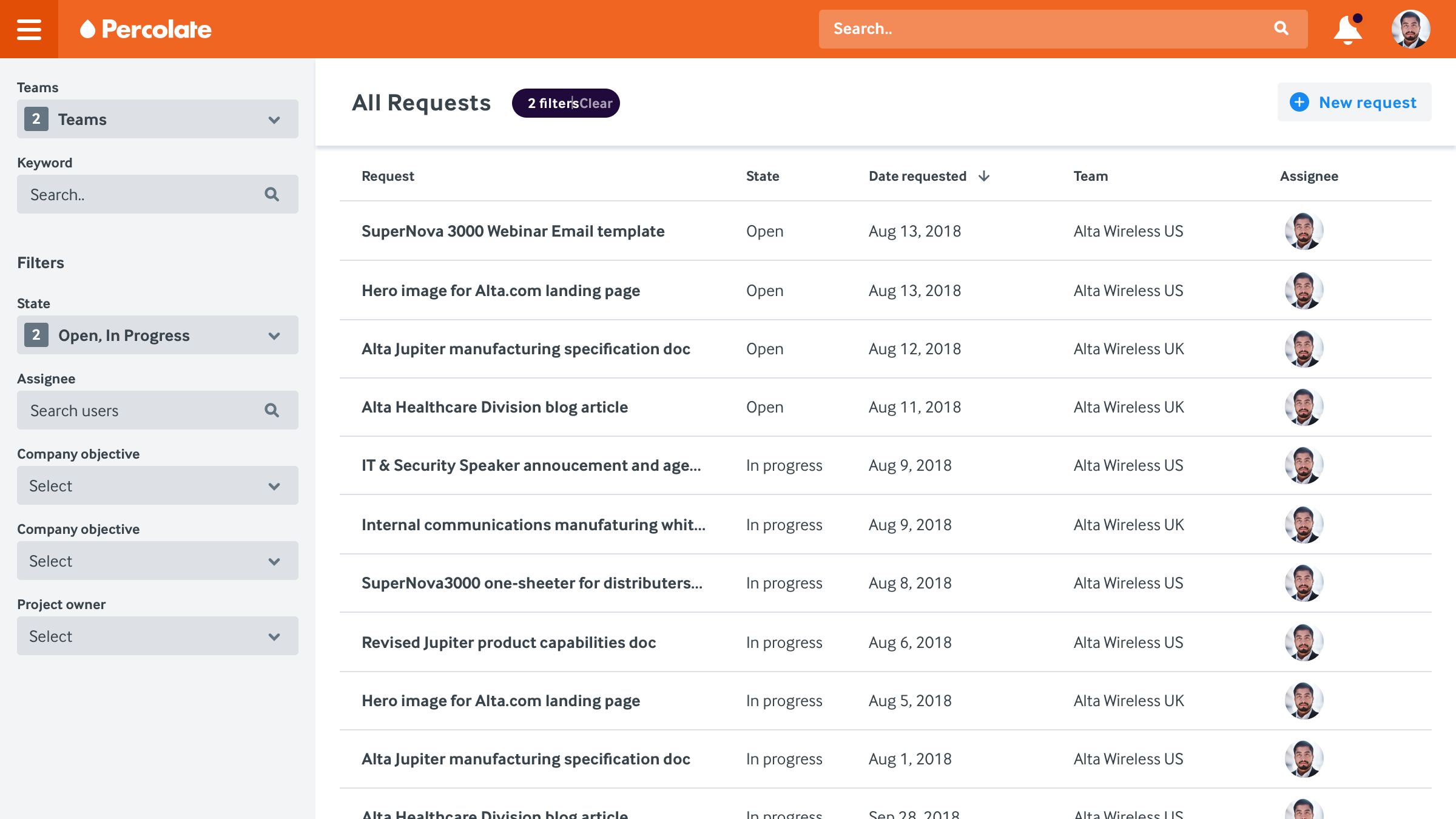
While we were following Katherine, Jacob received an unplanned work request from Sales to create an email template to announce the webinar.
26/39
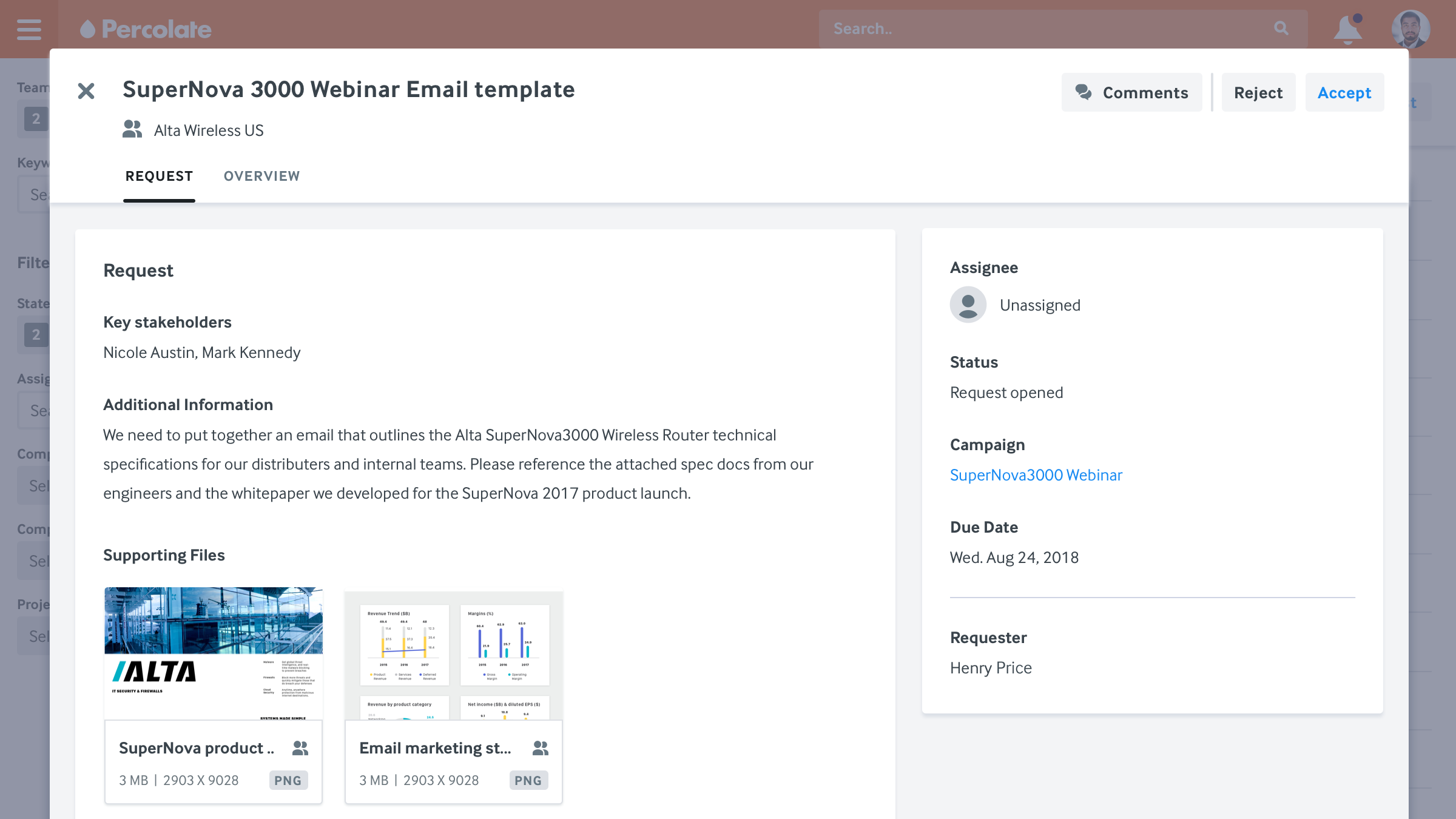
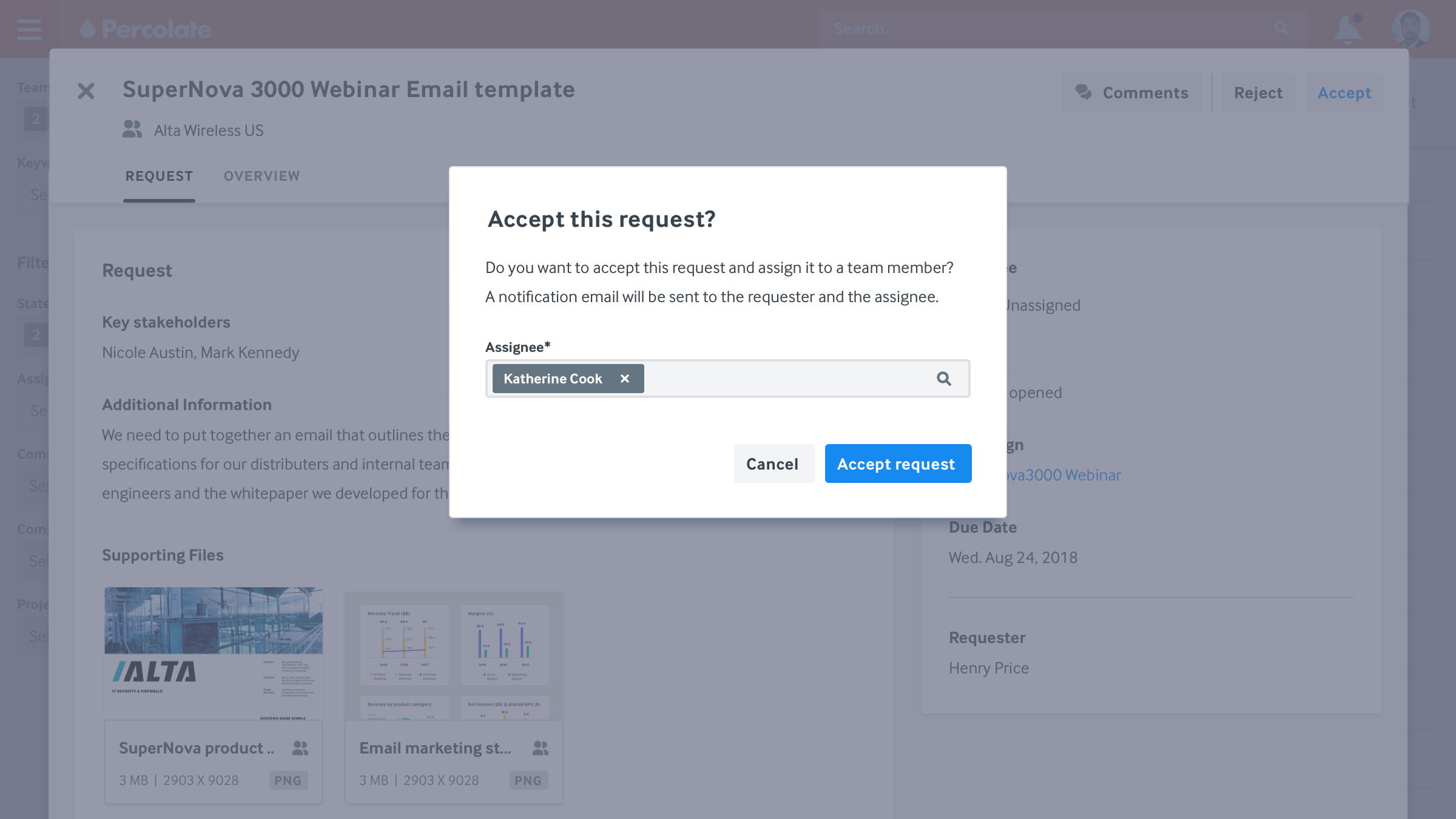
As Jacob accepts the request, he assigns the email template to Katherine to complete before the launch.
28/39
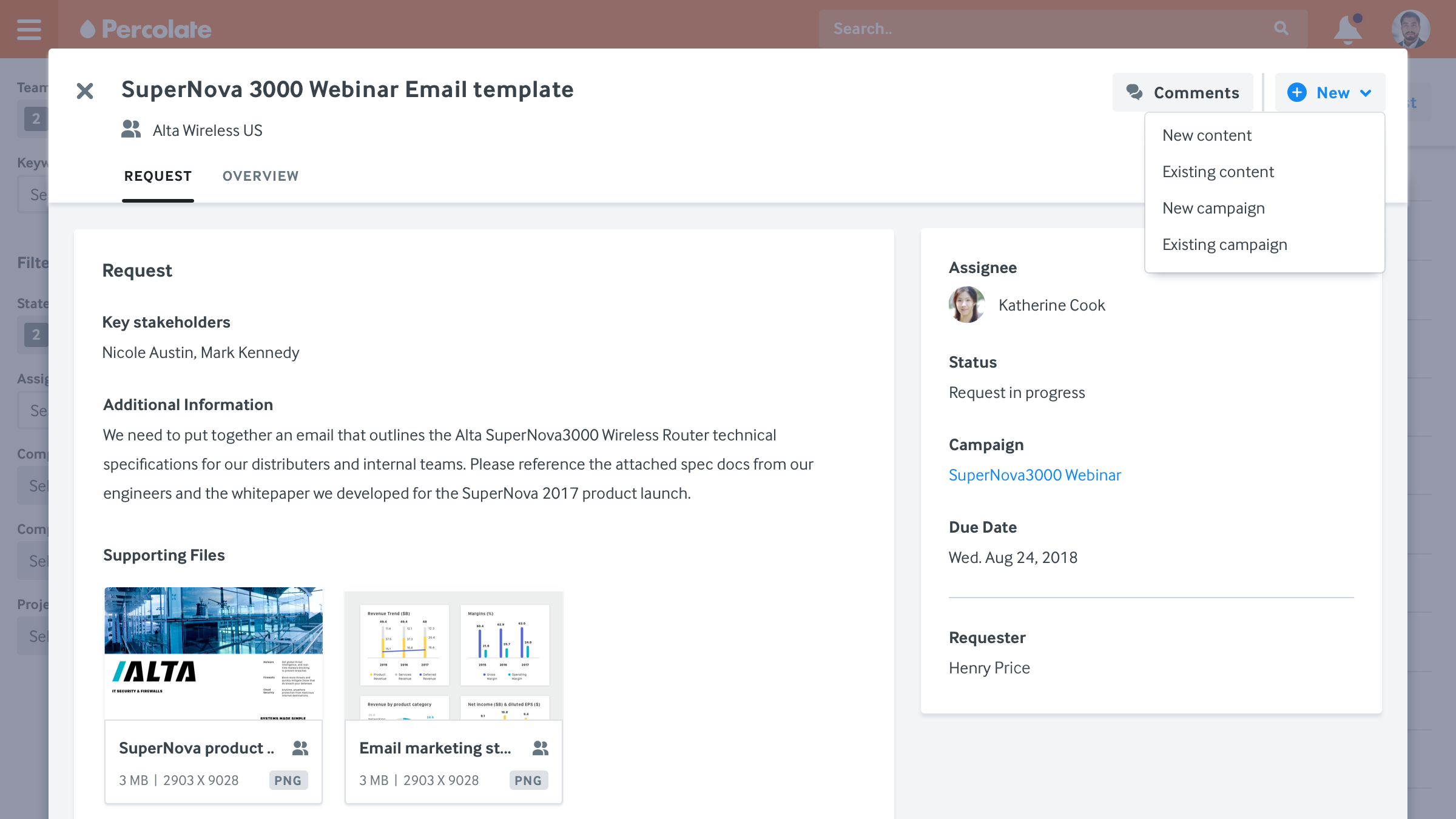
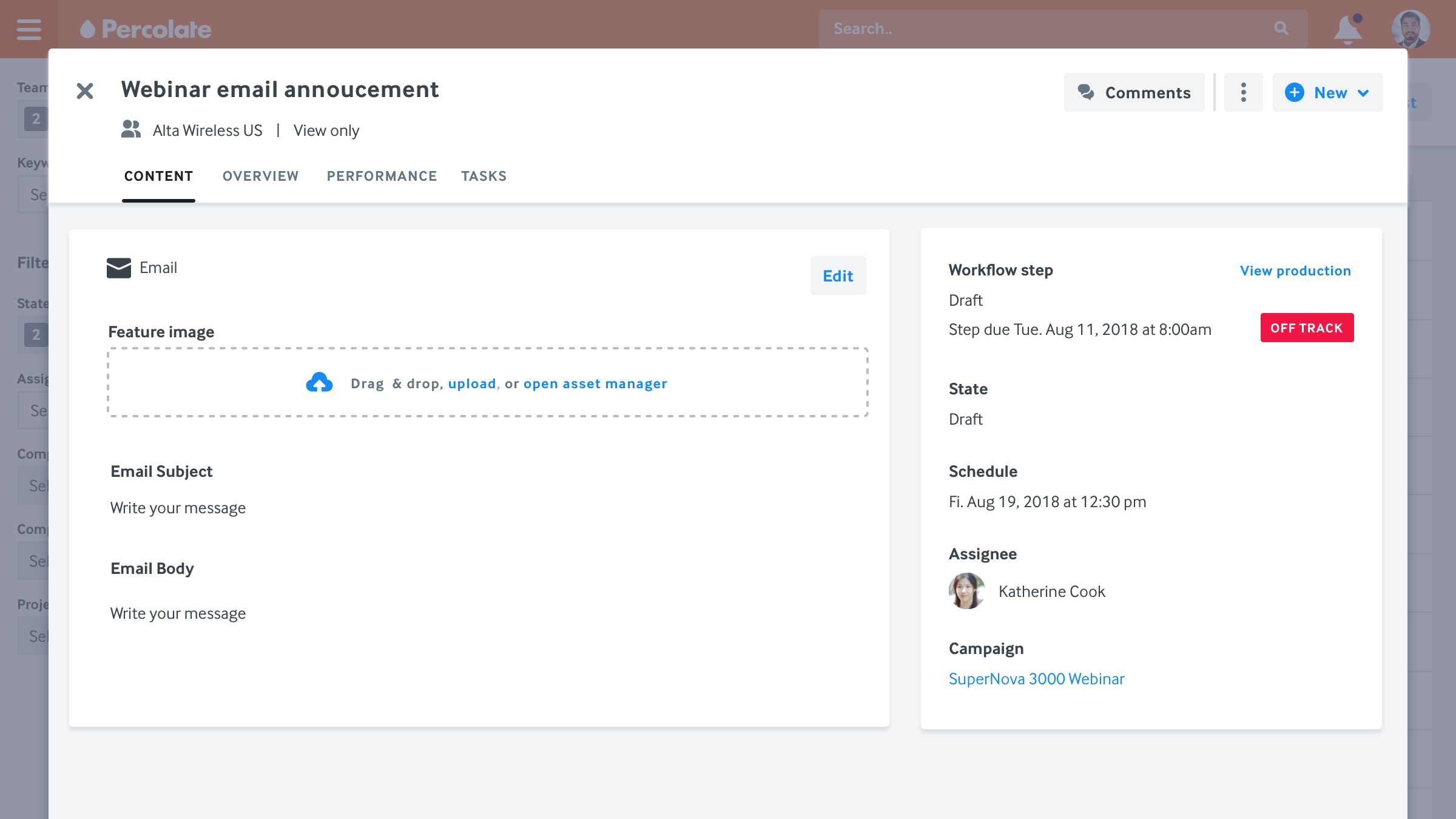
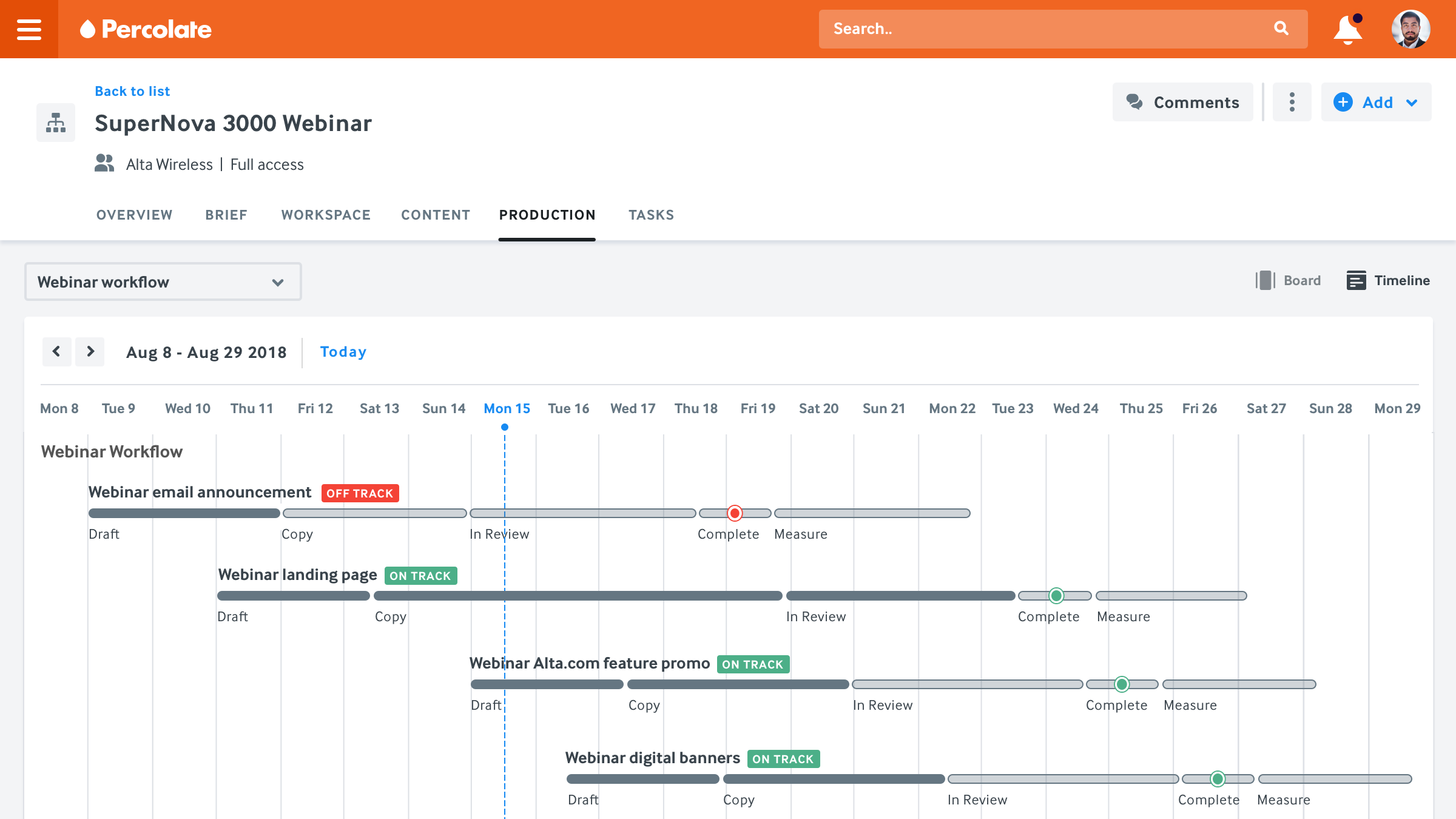
Jacob looks at the production schedule and sees that his team won’t be able to deliver the email template on time.
31/39
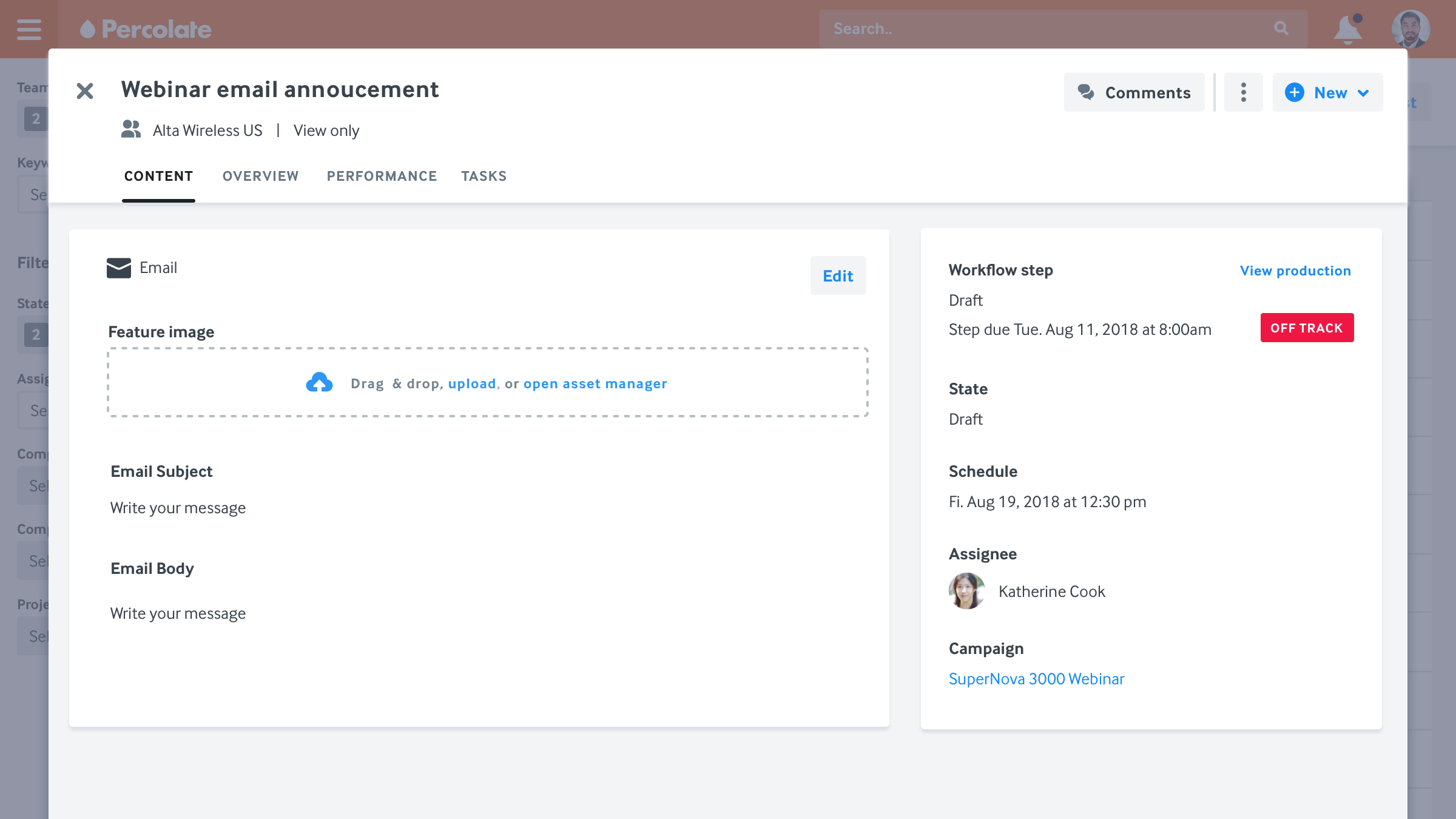
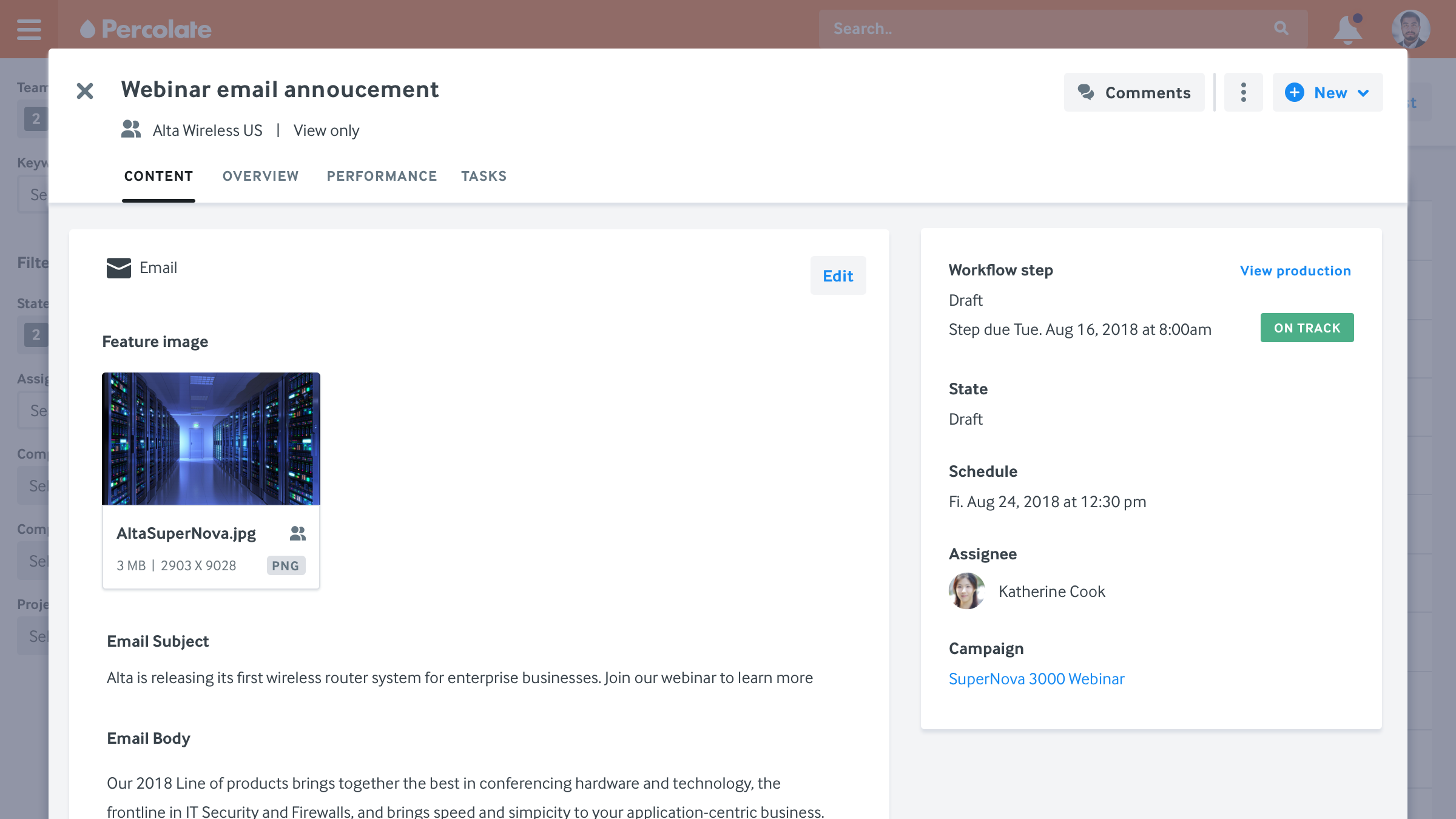
Jacob moves the due date out a few days. The Sales and Creative teams are notified of the updated schedule.
33/39
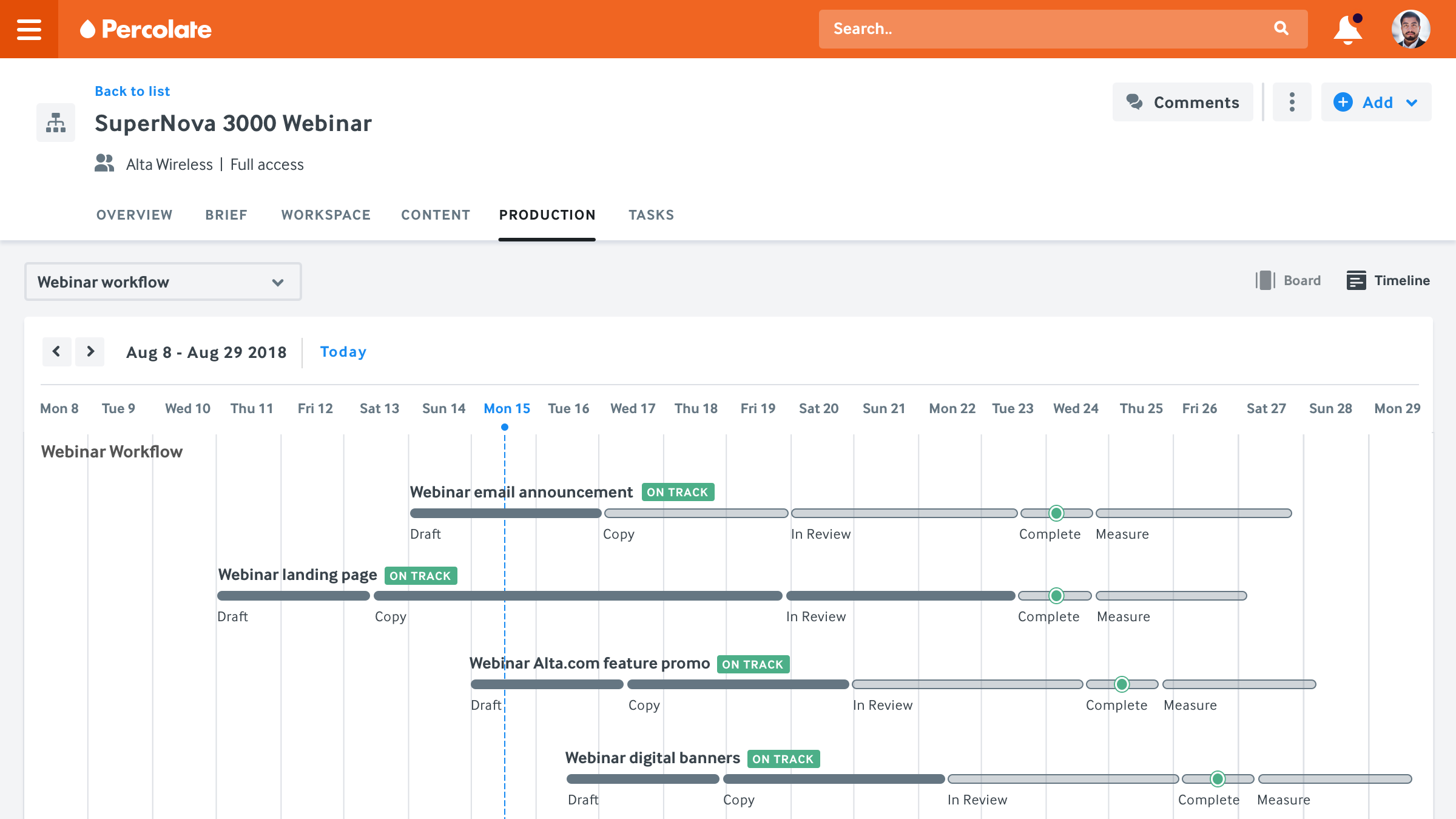
Jacob visits the production schedule again and sees that we are now on track to deliver the content on time.
34/39
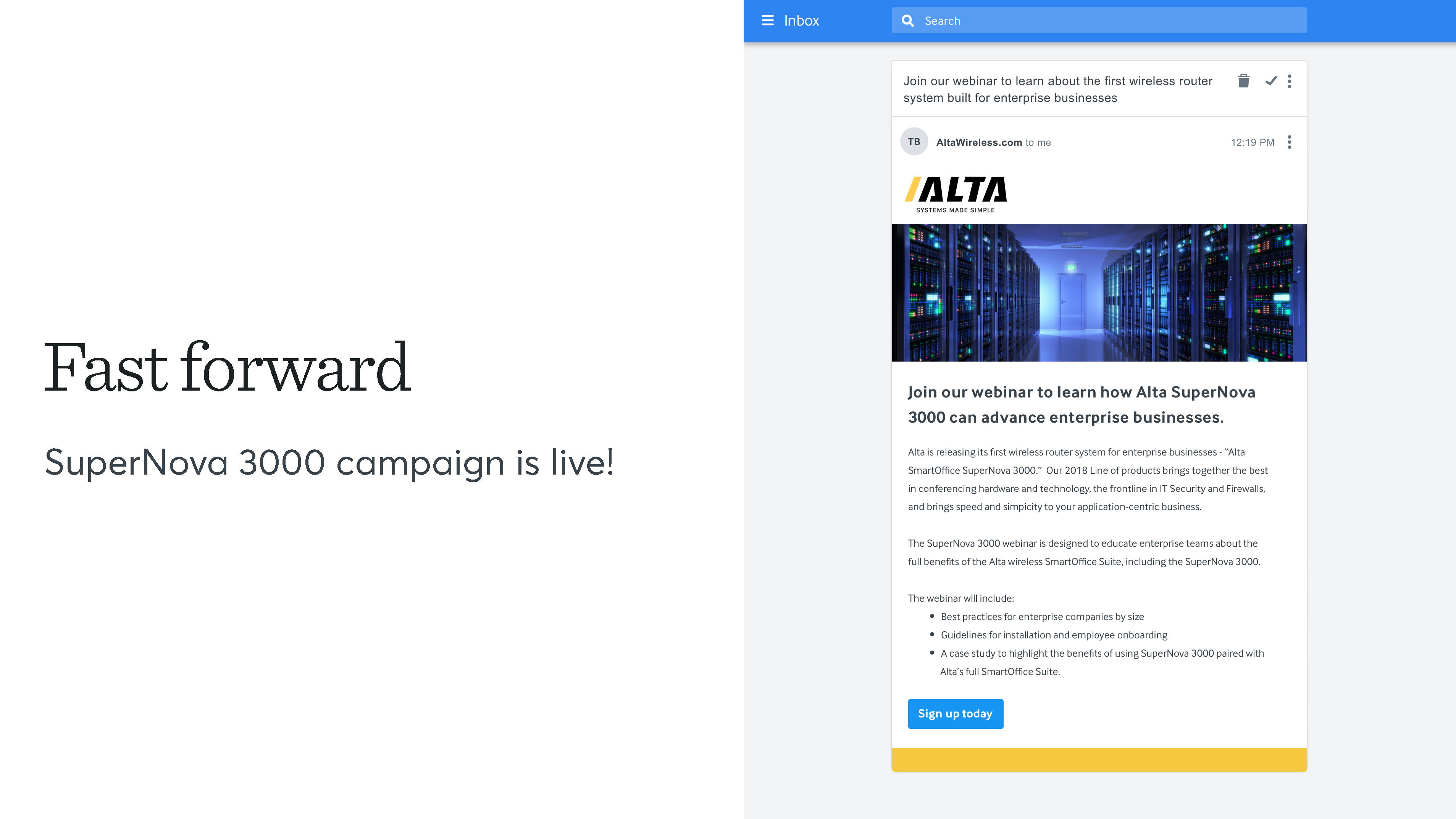
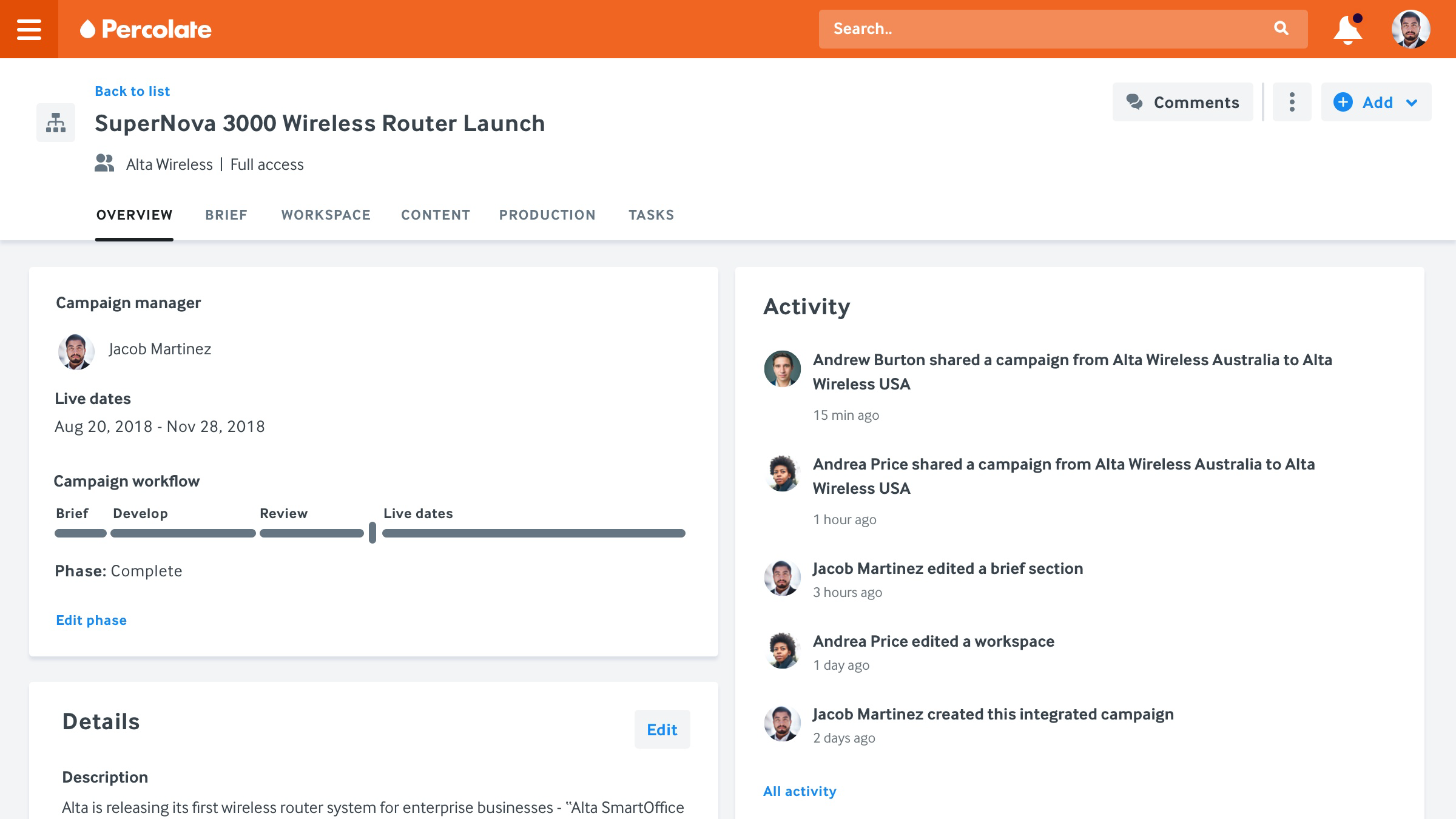
At this point, Jacob is asked for information on campaign performance. First, he visits the campaign overview to confirm all phases are complete. He is now ready to dive into the analytics.
36/39
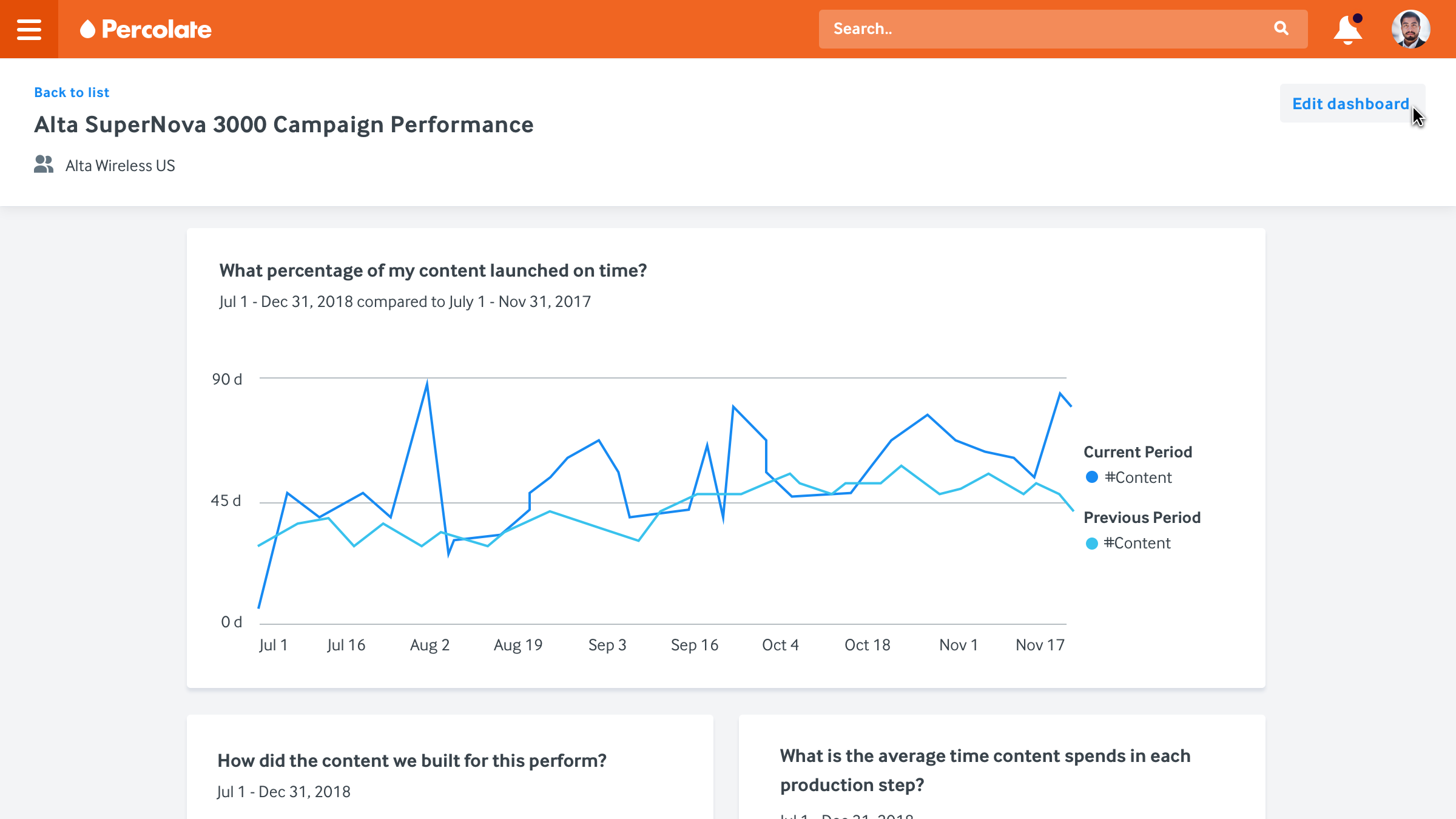
He visits the analytics dashboard for the SuperNova 3000 campaign to see what percentage of content launched on time.
37/39
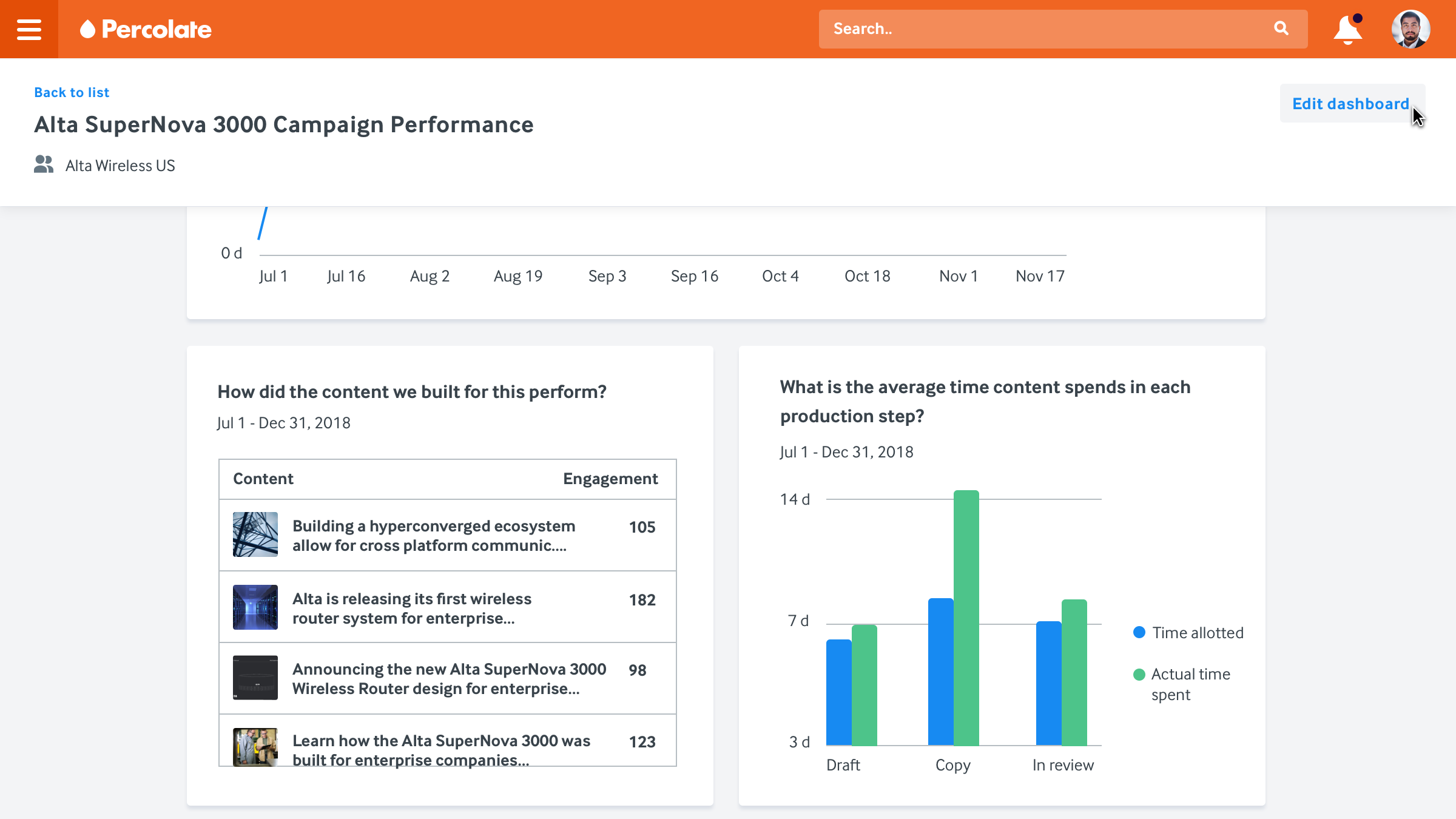
Jacob can also review performance data such as engagement metrics and the average time content spends in production.
38/39
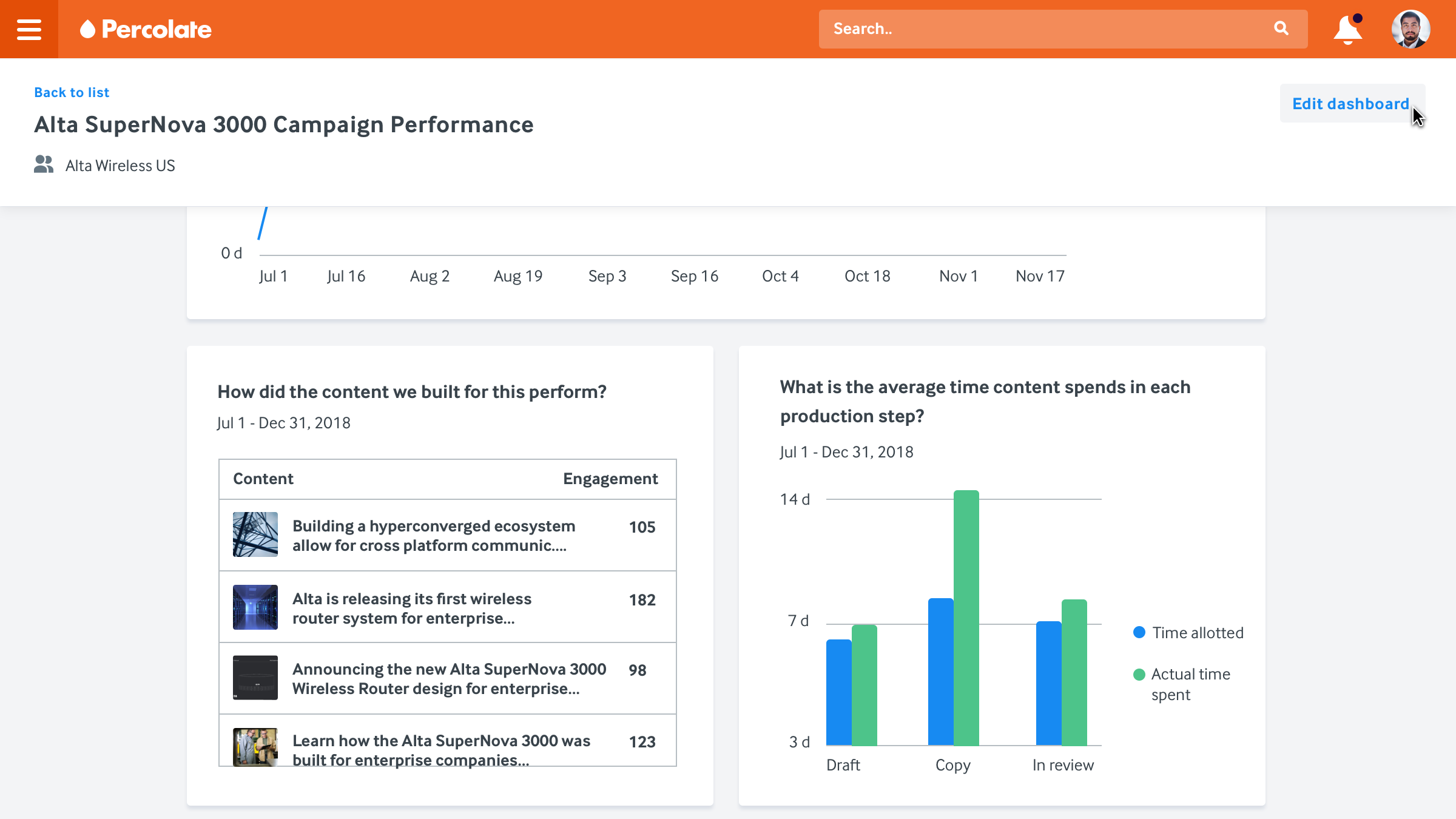
Ready to improve your marketing?
Talk to one of our specialists to see the rest of Percolate and learn more about how we can help you and your team hit your goals, or take a 5-minute Marketing Maturity Assessment to see where your marketing team stands today.